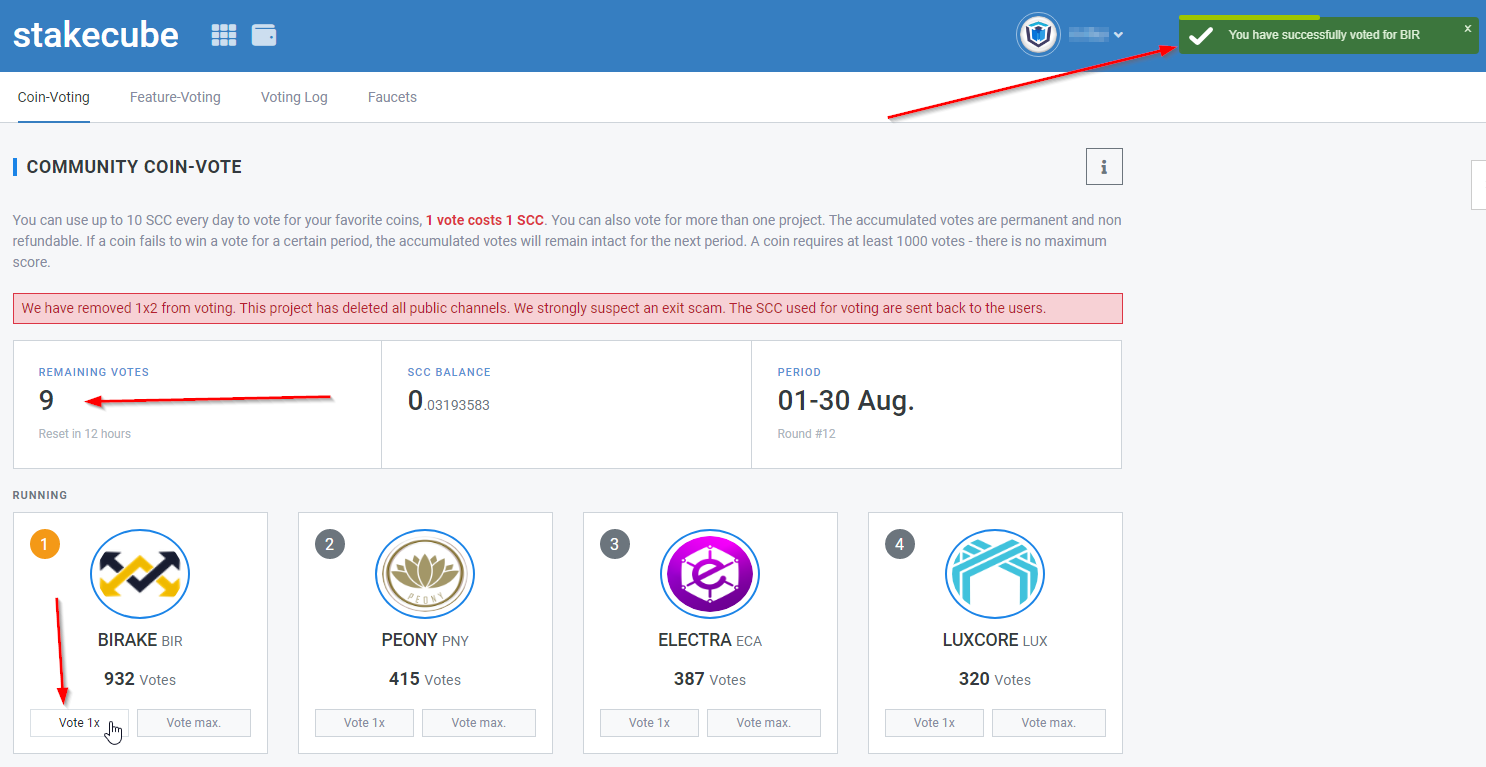Using the Community Coin-Vote
While logged in on StakeCube, click on the “Community” option from the drop-down menu at the top of the page.
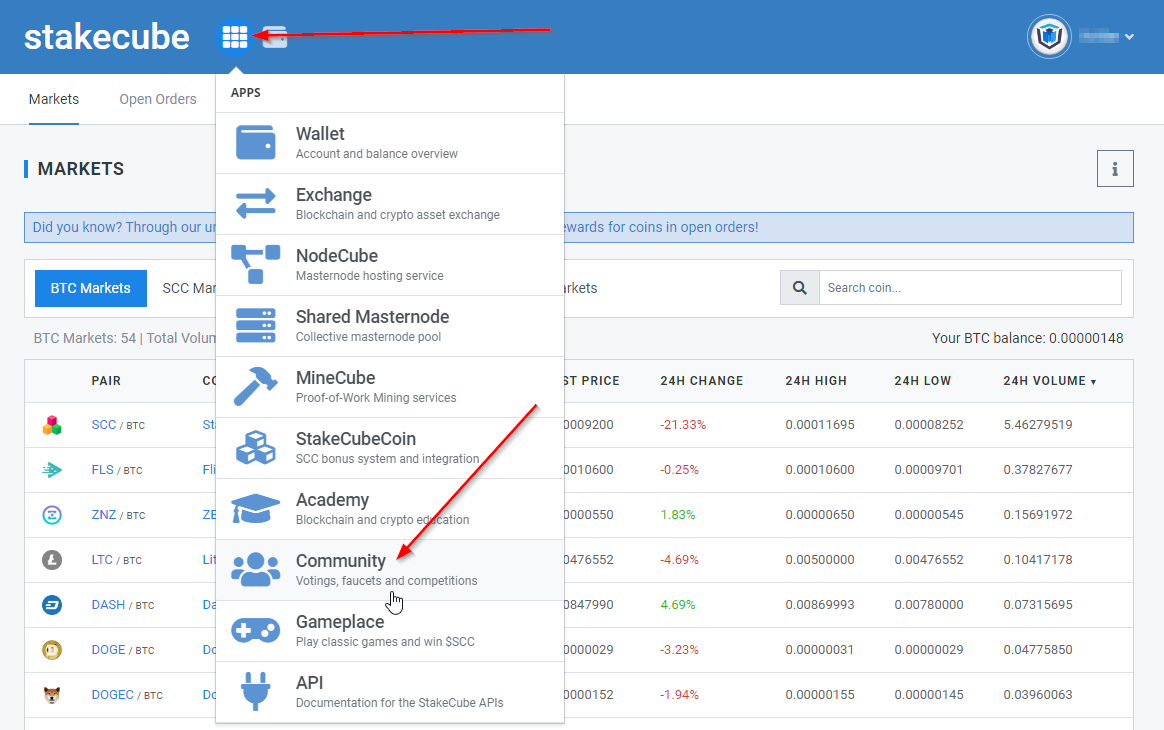
Each user can vote up to 10 times a day and each vote costs 1 SCC. The page will show you how many votes you have remaining for the day. Voting periods last for 1 month, after which the leading coin is listed, provided it has reached the minimum of 1000 votes.
You can use your votes one by one or simply all at once by pressing the “vote” buttons under the respective coins.
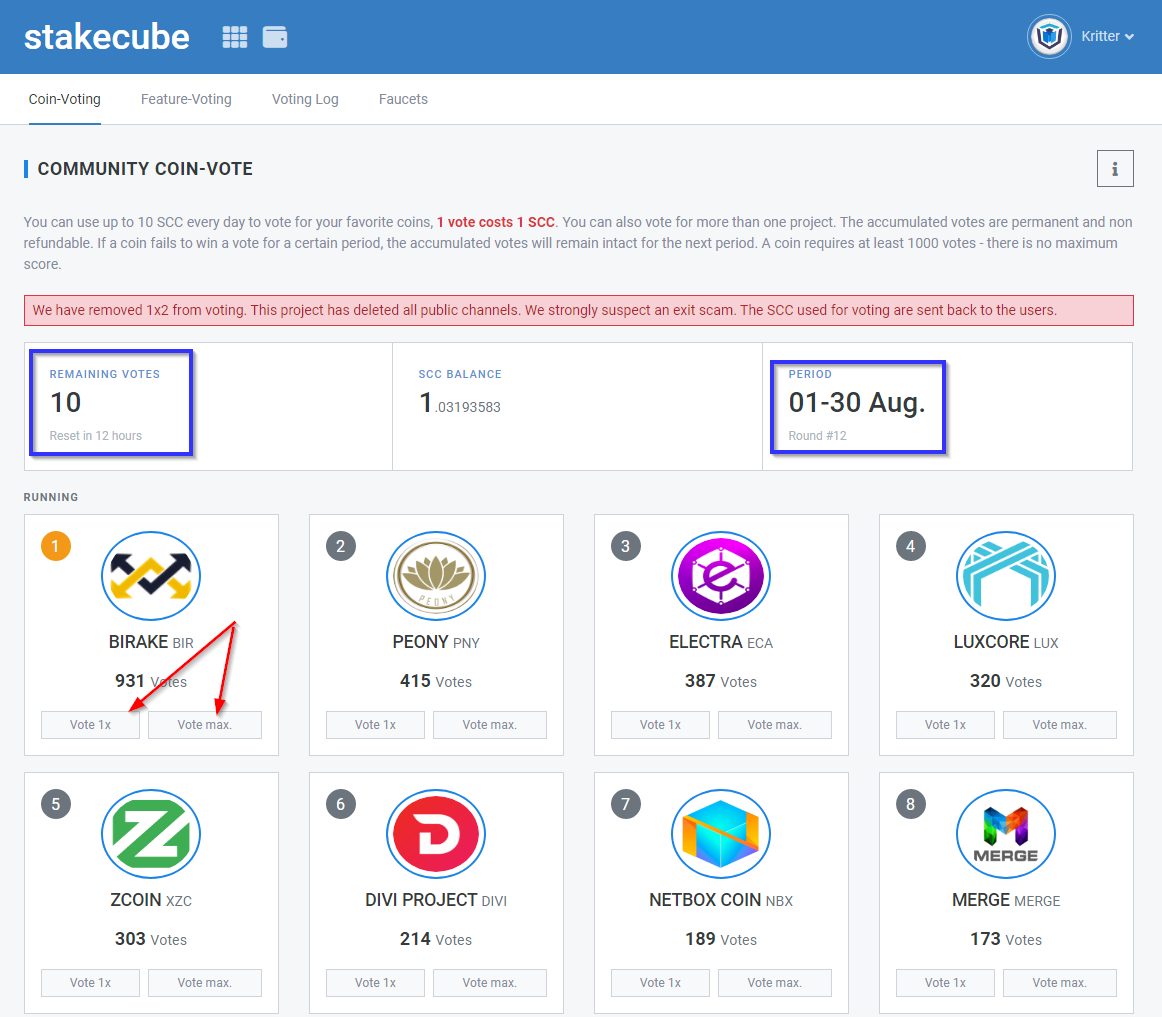
After voting you will get see a confirmation message on the top-right corner. If you decide to vote one by one you will also see your remaining votes decreasing.