SCC Multitool
StakeCube offers a tool you can use to assist in installing your SCC masternode on your VPS: the SCC multitool.
Finding and Running the SCC Multitool
This can be found on StakeCube’s Github page, you will find a link to it on StakeCube’s discord channel navigating to #official-links under “Source code”:
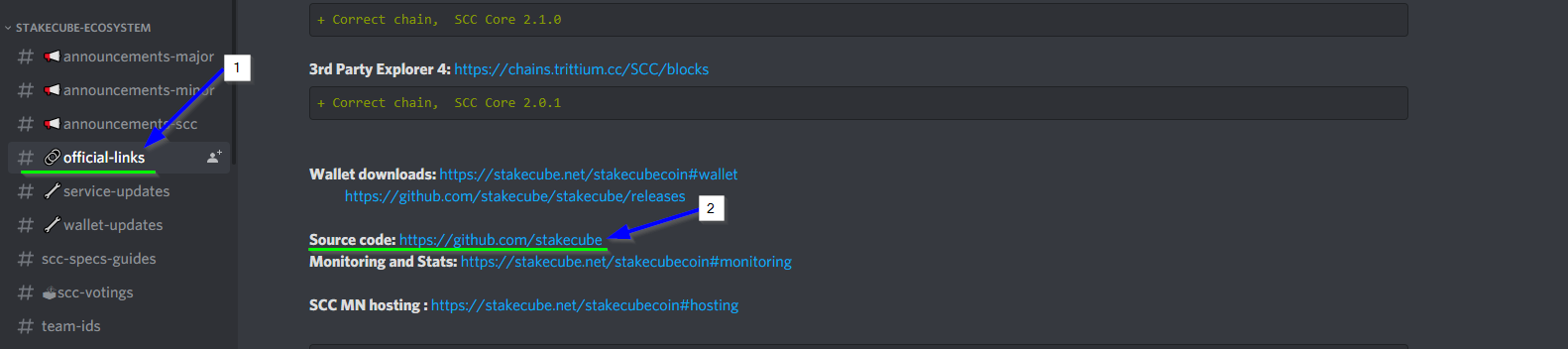
Once you access the Github page, click on “SCC-multitool”.
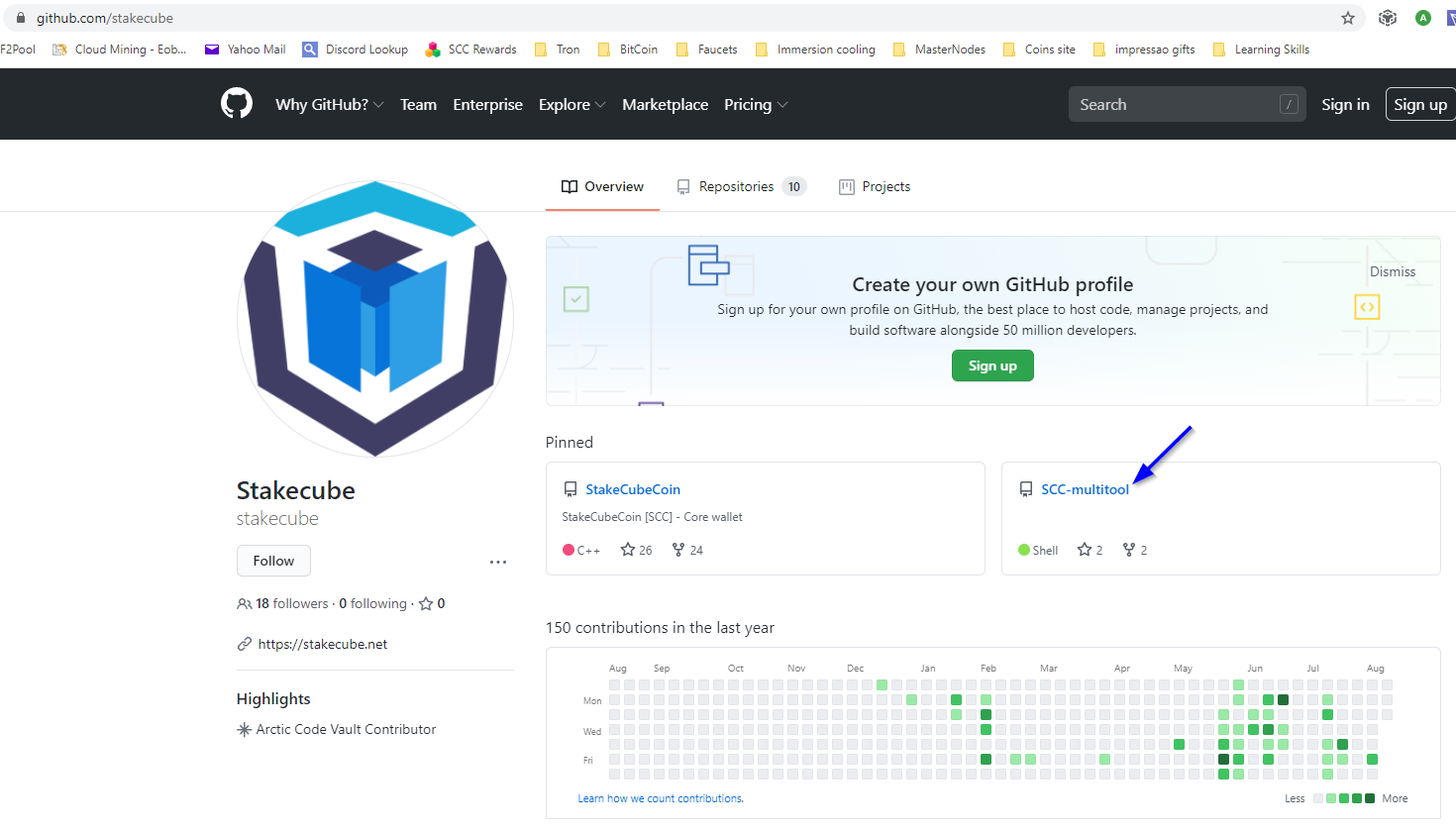
At the end of the readme.md file, you will find some commands. Copy and paste them on your VPS prompt, and run them in the shown order (1 and 2).
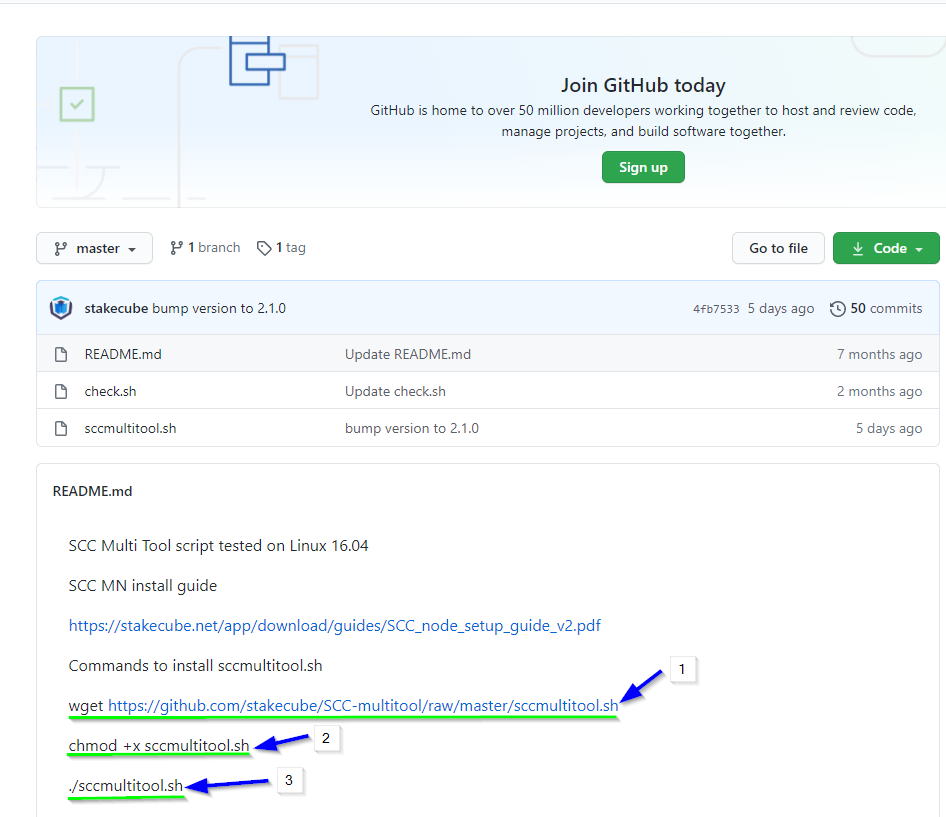
After running sccmultitool (3) you will be shown the following menu:
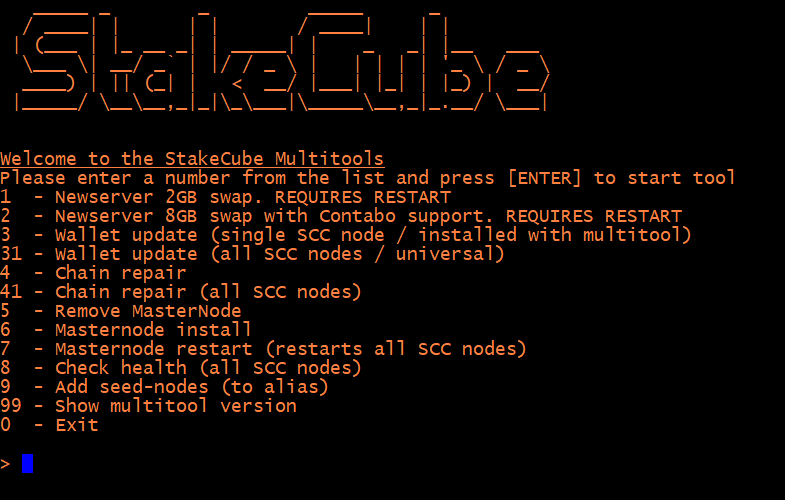
SCC Multitool Options.
Options 1 and 2 can be used to create the swap memory on the server and install some other needed software.
Use them only with a brand new VPS or if you perform an OS reinstall.
Option 3 can be used to update when there is a mandatory or optional new version.
Option 31 finds stakecubed and stakecube-cli wherever they are on the VPS and replaces them, to update nodes installed with a 3rd party script.
Not advisable to use it, still under development.
Option 4 is useful when the data on a masternode are corrupted after installation, upgrade or by an ‘unclean’ shutdown.
Option 41 does the same as option 4, but applies to all nodes installed on the server.
Not advisable to use it, still under development.
Option 5 removes an installed masternode.
In case you encounter a problem in one of your masternodes that can’t be fixed with any of the other tools, it is necessary to reinstall it. To do this you must run this option first in order to uninstall it.
Option 6 installs a new masternode.
After running it, it will prompt you for further input and guide you through the installation.
Option 7 restarts all masternodes. This can be necessary after an update.
Option 8 will provide information to see whether your nodes are properly installed and running.
It will prompt you for the current block number. To see this, use our block explorer:
https://scc.ccore.online/
Option 9 will add peers, in case your masternode has difficulty finding connections.
