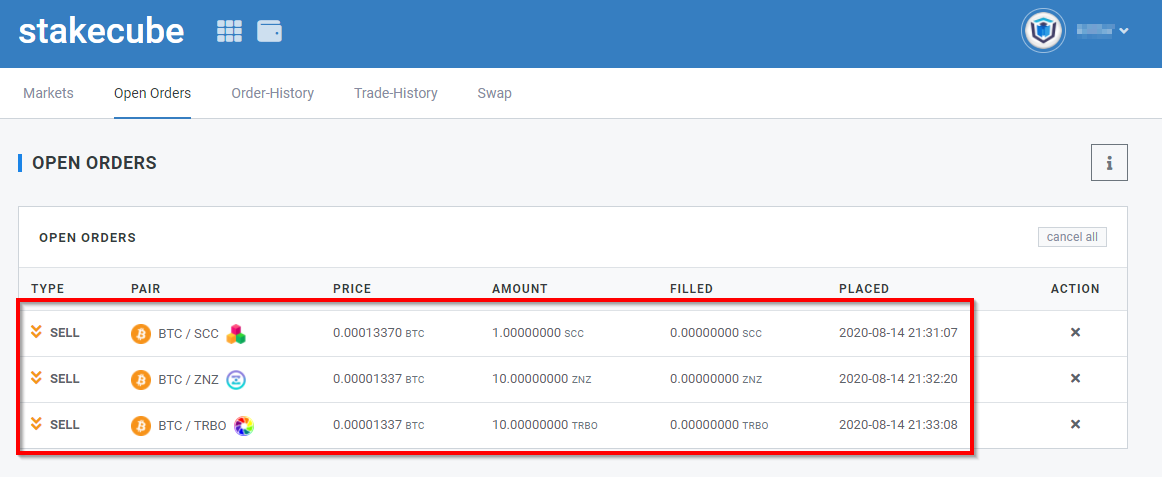How to See your Open Orders on the Exchange
First, access the exchange using the drop-down menu at the top of the page.
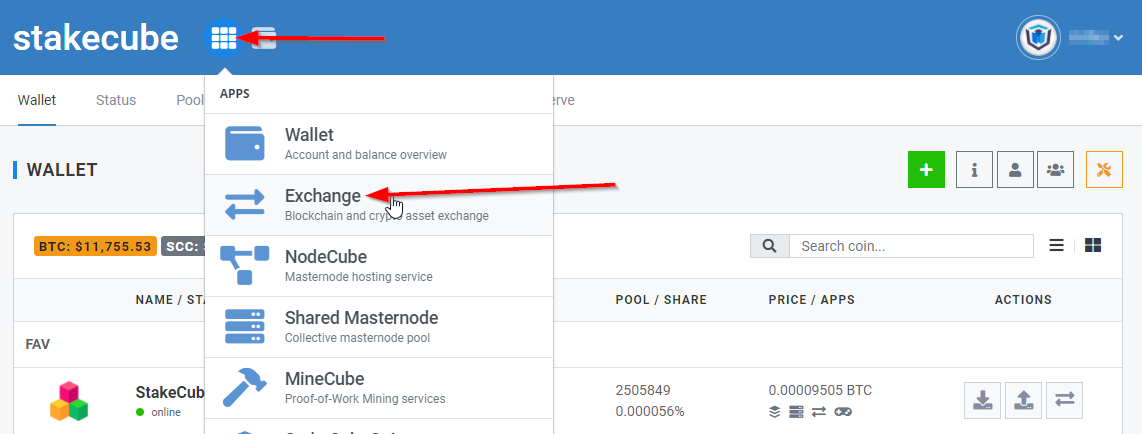
Then select “Open Orders” from the navigation bar.
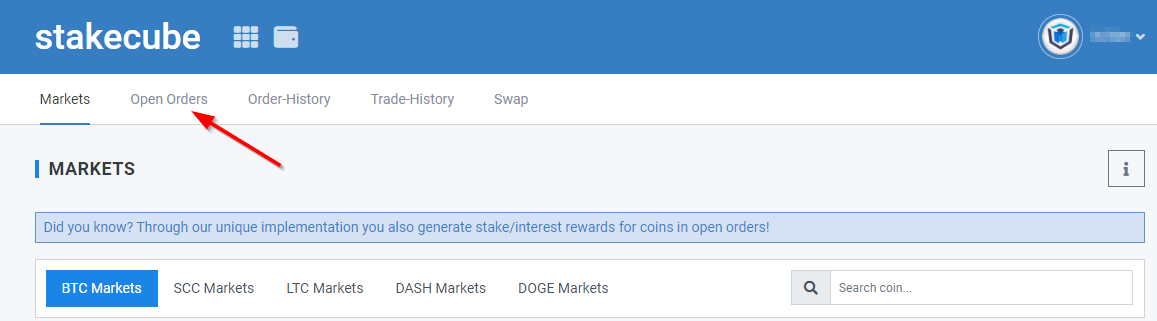
Here you will see a list of all your open orders on the exchange. This overview shows the trading pair, whether it is a buy/sell order, how much has been filled and the date when you placed it. You can also cancel any orders from this overview.