Desktop Wallet Download
Warning: Never download the SCC QT wallet from links other than those provided in this guide.
One of StakeCube’s best features is the platform’s native coin StakeCube Coin or SCC. If you wish to hold your SCC on your own wallet instead of on the platform, you can do so by downloading our desktop wallet. StakeCube’s desktop wallet is available for Windows, Linux and Mac.
You can download the wallet from StakeCube.net or from Discord. Let us look at each of these options.
From StakeCube.net
First, go to the StakeCube Coin section of the website. You can access it through the following link:
https://stakecube.net/stakecubecoin
The second tab from the left is called Wallet. Click on it, and select your desktop’s OS to download the correct wallet.
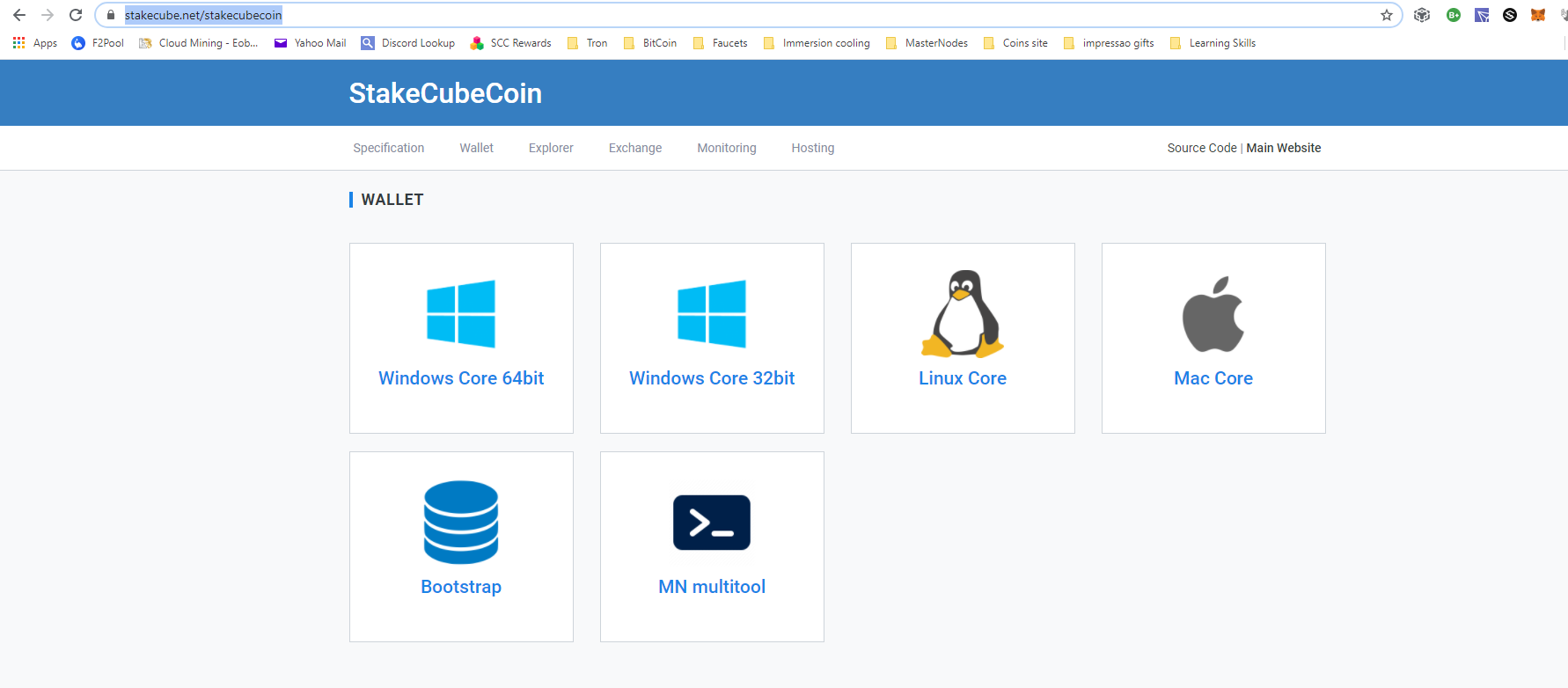
From Discord
If you have not joined StakeCube’s Discord yet, you can do so by following this link: https://discord.gg/zCbtx3U
Navigate to the section Stakecube-Ecosystem and look for a channel called #Official-Links.
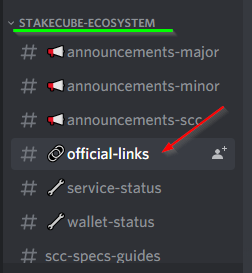
Click on it to access, and scroll down until you find the section Wallet downloads.
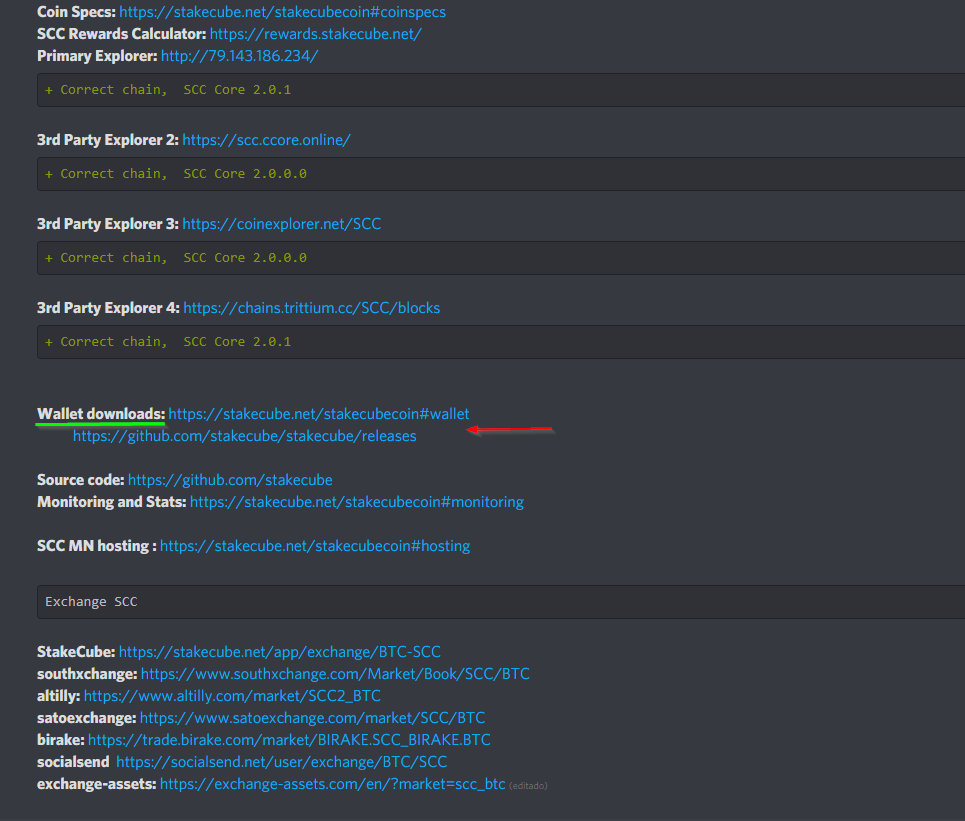
Here you find two links that will take you to the wallet section of StakeCube.net or to the official Github site. On both you will find links to download the correct wallet for your OS.
