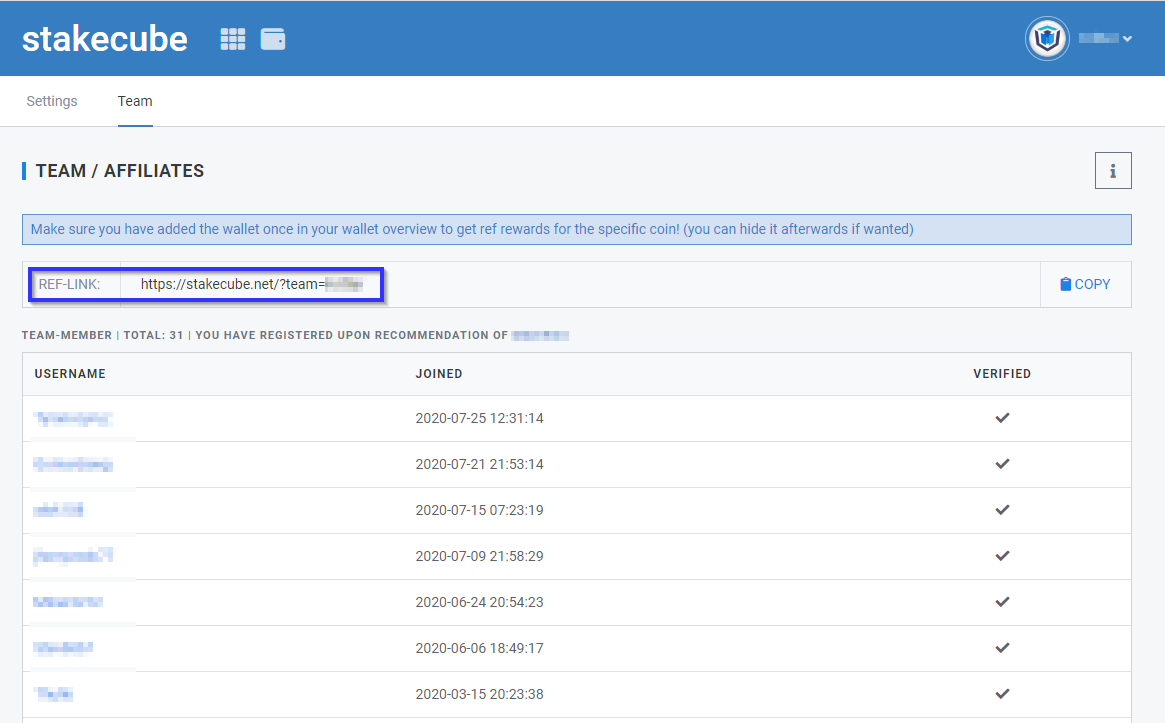Referral Link – Team Page
Referral links are a great way to earn extra income with StakeCube, which also helps bring new users to the platform and expand our brand. By having users join StakeCube using your referral link, you will receive a proportional contribution of their earnings directly credited to your account. In order to do this, you will have to copy and send them your referral link from the team page.
There are two ways to head over to the team page. This article will show both ways.
1. From Wallet Overview – Link
On the wallet overview page you will find on the top right a team button. Click on it to access the team page.
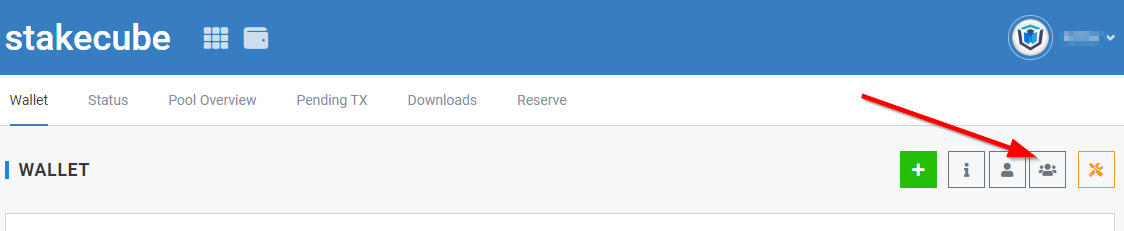
On this page you will find the invite link that can be shared to increase your team size. This team is composed of all the users that joined StakeCube using your referral link. The team page will show you a list of those users and the date when they joined the platform. Make sure to add the wallets that your team members have active to your wallet overview, in order for you to earn affiliate rewards of those coins.
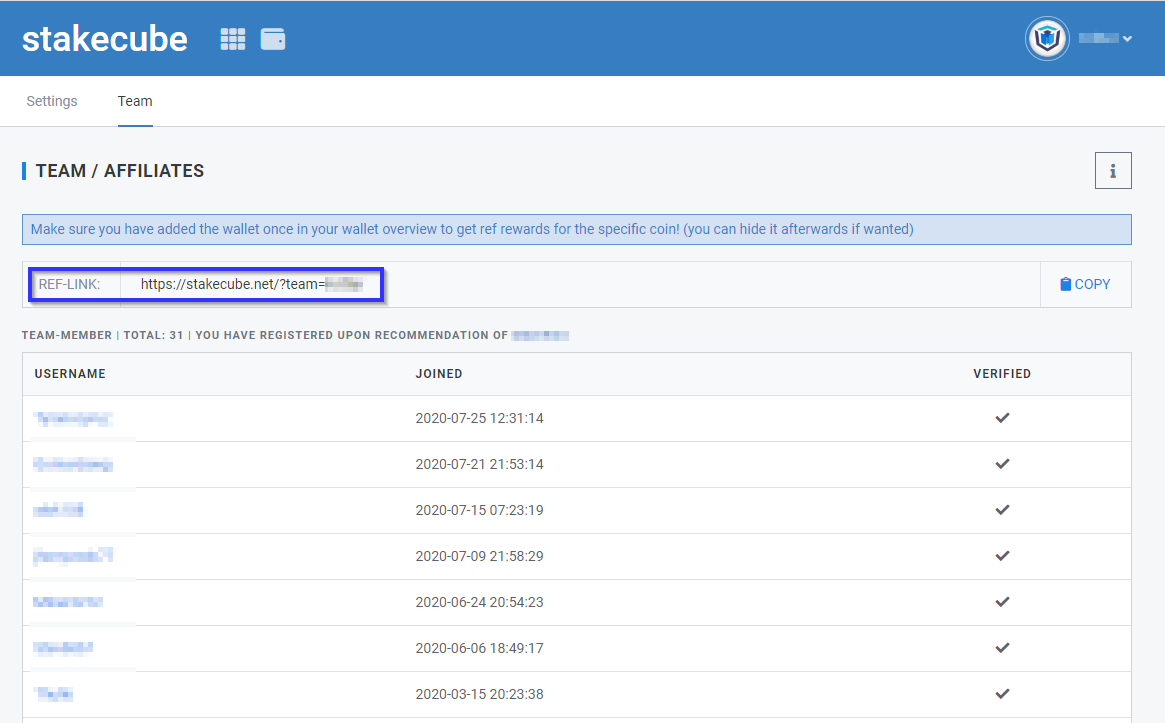
2. From Top Bar – Account
On every page on StakeCube, you will find a drop-down menu on the top right next to your nickname. Click on the arrow to display the different options and then click on Account.
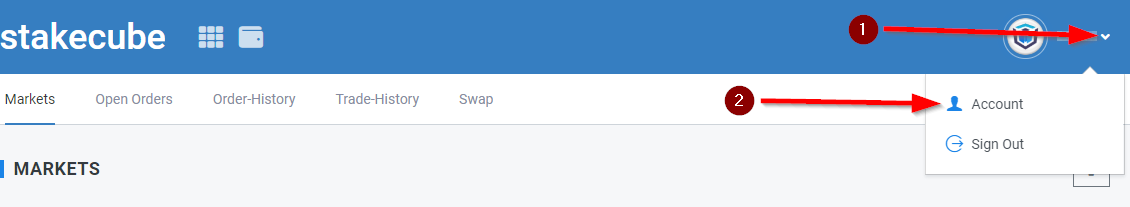
This will lead you to the account page. Here you find another Team button that also leads to the team page. Click on it.
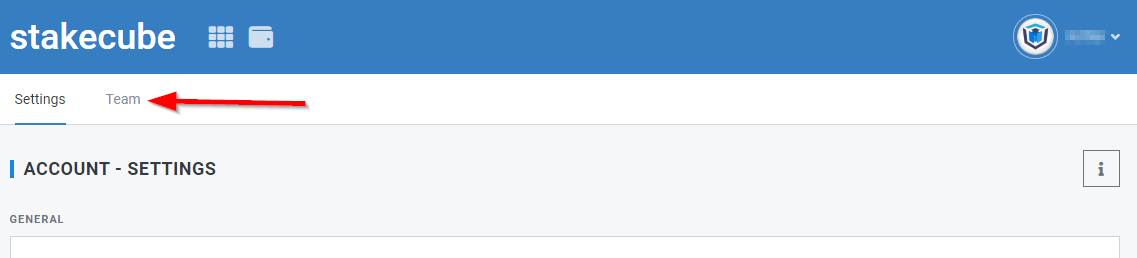
On this page you will find the invite link that can be shared to increase your team size. This team is composed of all the users that joined StakeCube using your referral link. The team page will show you a list of those users and the date when they joined the platform. Make sure to add the wallets that your team members have active to your wallet overview, in order for you to earn affiliate rewards of those coins.