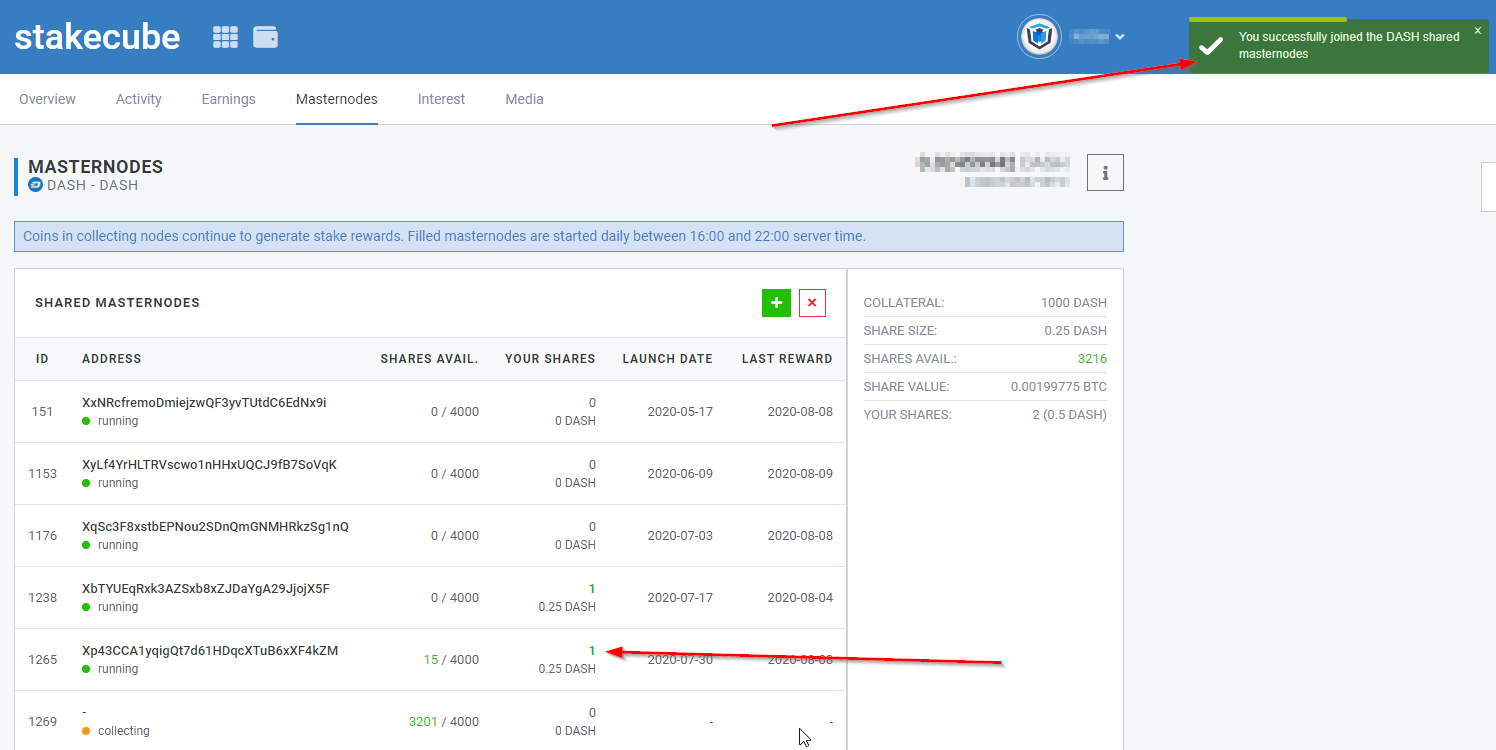How to Reserve a Shared Masternode Slot
The simplest way to see available slots in shared masternodes is by checking the wallet overview page. It will also show you whether you have enough coins to join one.
https://stakecube.net/app/wallet/
Looking at the “Price / Apps” column you will notice on some coins the icon you see in the picture below. The number in the gray box is the number of free slots in masternodes of that coin.
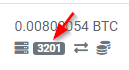
Whenever you have enough coins to reserve a slot in a shared masternode, the box will change color to green.

Reserving a Slot
Once you have verified that there are available masternode slots, and that you have enough coins to reserve one, click on the name of the coin you want to reserve a slot from.
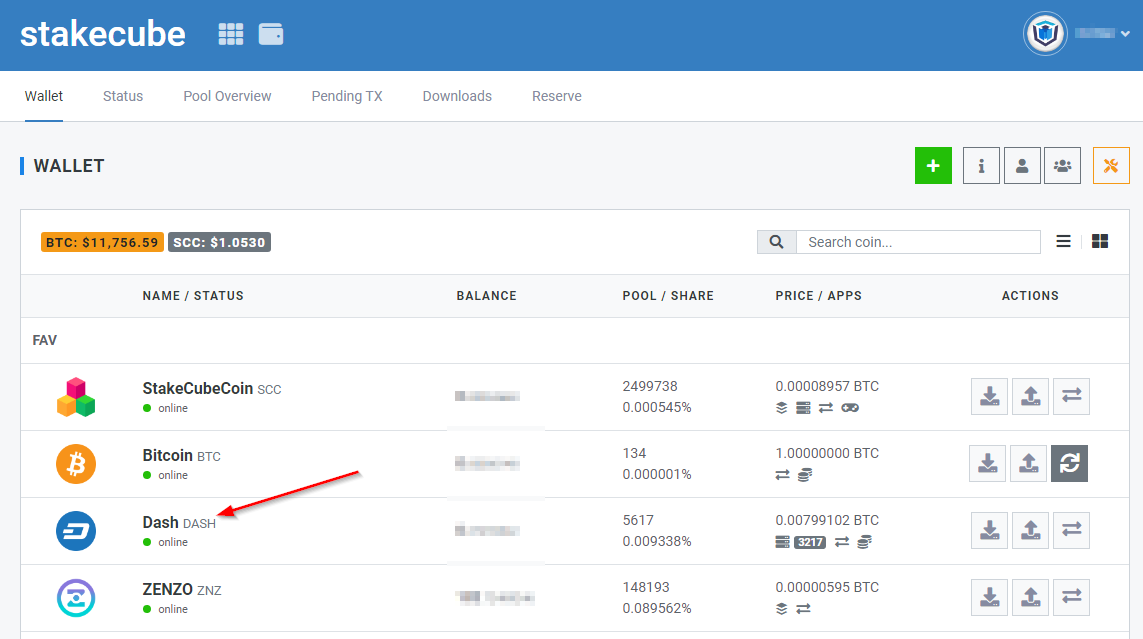
Now click on the “Masternodes” tab from the top menu.
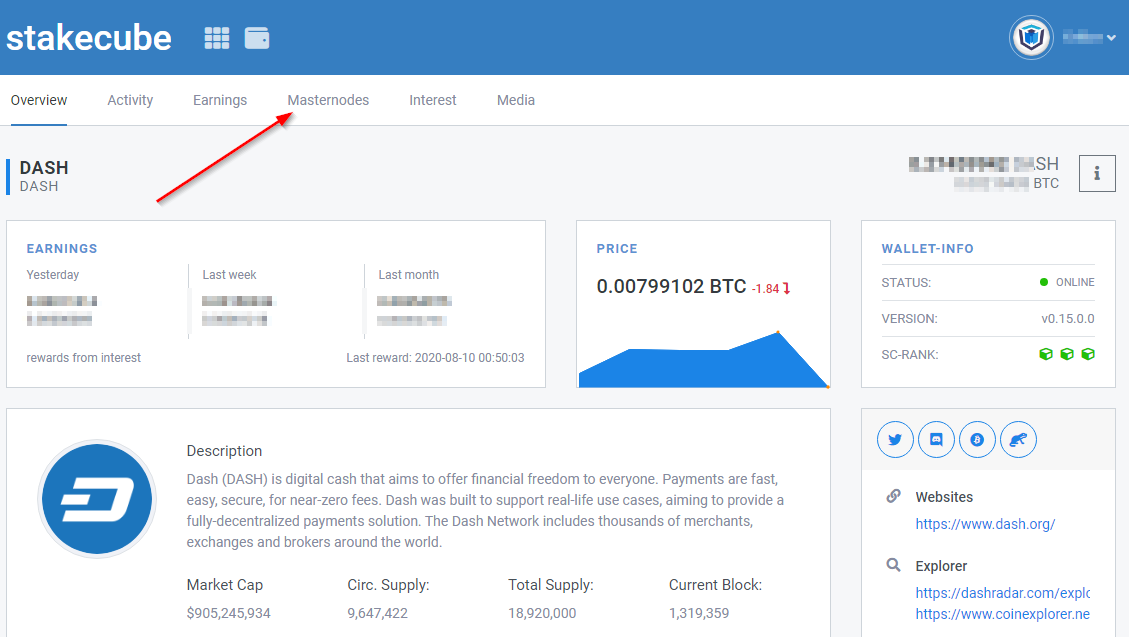
This will display a list of shared masternodes for the coin you chose.
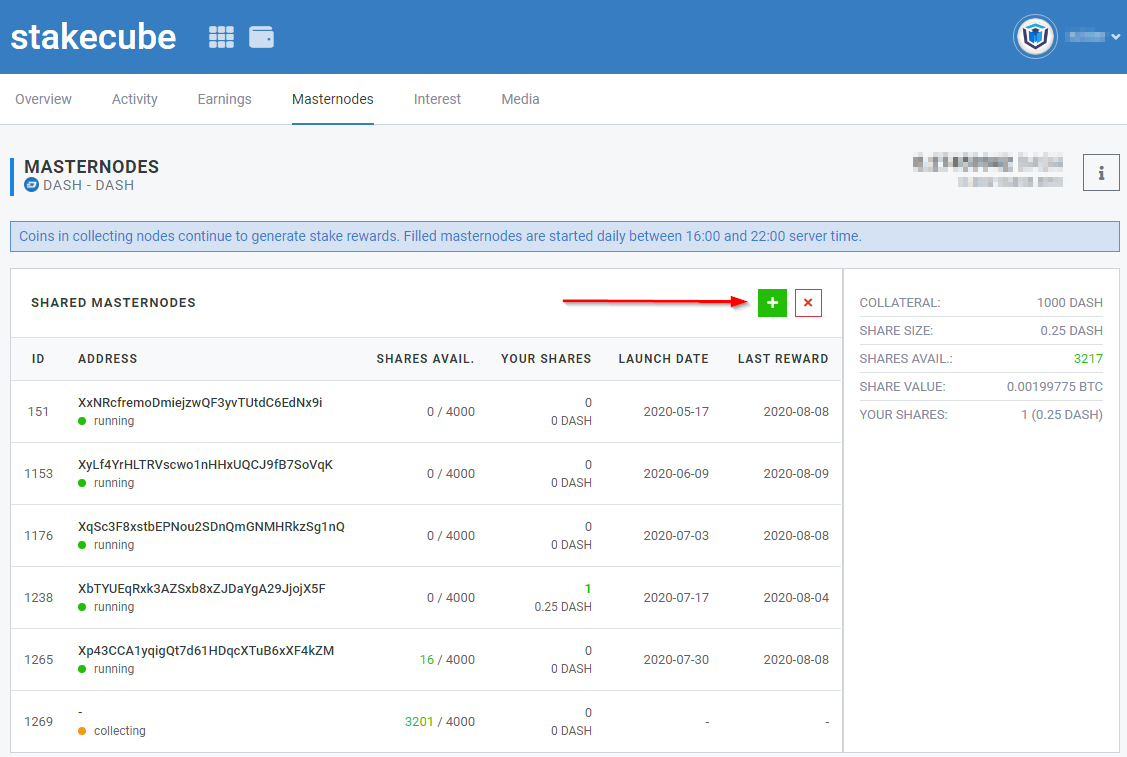
Shared masternodes have one of two status, “collecting” or “running“. When a masternode has the “running” state, it will be generating rewards and distributing them among all users with shares in that masternode. The “collecting” status indicates that the masternode has not collected enough coins yet to be launched. When joining a “collecting” masternode, you will not receive masternode rewards from it until the status changes to “running“. However for PoS coins you will receive staking rewards on the coins you used to reserve a slot until the masternode is launched. Once all the collateral has been gathered, the masternode will be started and the status will change to “running“.
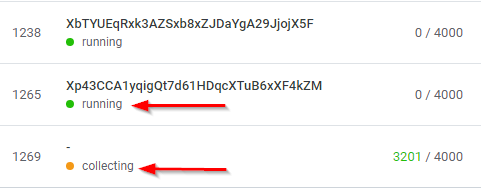
To reserve a slot, simply click on the “+” sign.
On the window that pops up you will be able to select how many slots you want to reserve, using the drop-down menu. Alternatively, if you want to reserve the maximum amount of slots possible, click on “max. possible shares“.
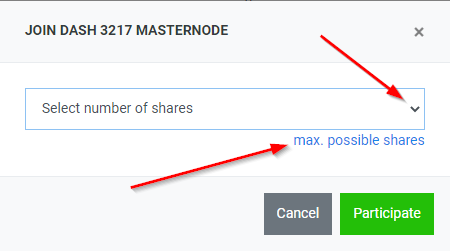
After choosing the number of slots, simply confirm by pressing the button “Participate“.
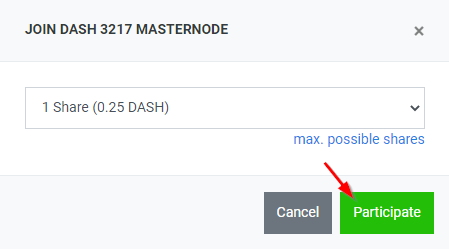
You should see a confirmation message on the upper-right corner, and you will notice that the number of available slots in the masternodes has changed. In case there are available slots on running masternodes, the system will try to assign your coins to those first.