Registering your SCC v3.x Masternode for the Bonus Program
In this article, we will guide you through the necessary steps to register your SCC masternode for the bonus program. All SCC masternodes can be registered this way, including those hosted with the Hot Node version of NodeCube. The only difference is the way to obtain the required data.
Let us see first where to find the address and signature necessary to register a masternode. This will be different depending on the way you chose to host your masternode.
With NodeCube Cold Node or on VPS.
If you are using NodeCube or a third-party hosting provider, the steps are the same as when you have your masternodes hosted on a VPS.
First, open your StakeCube Coin desktop wallet, let it fully synchronize and make sure it is unlocked.
Coin control needs to be enabled in order to proceed. If you don’t have it enabled, on the drop-down menu “Settings” choose “Options“.
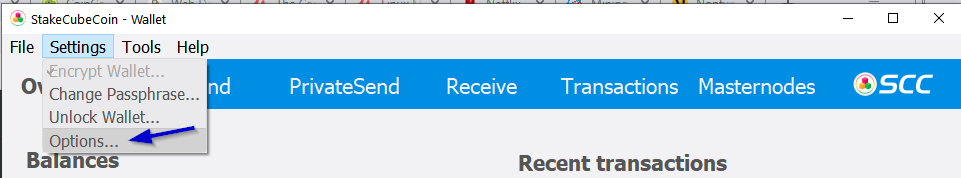
On the tab “Wallet“, check the box “Enable coin control features“.
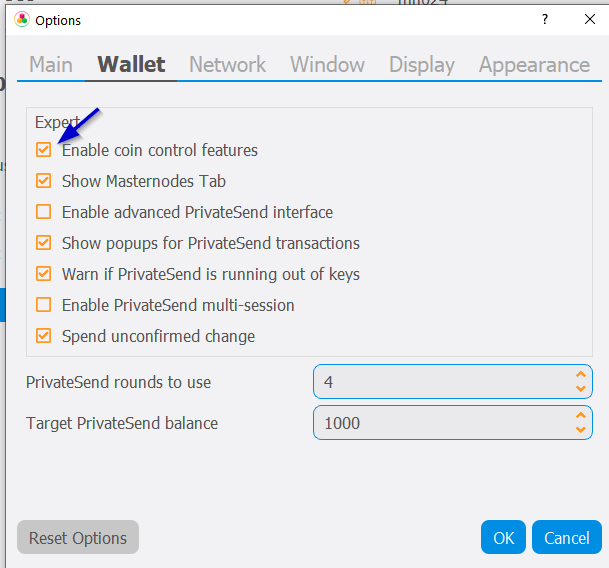
Now you can obtain the necessary data to register your SCC masternode.
Click on the “Send” (1) tab, go to coin control features and chose “Inputs” (2).
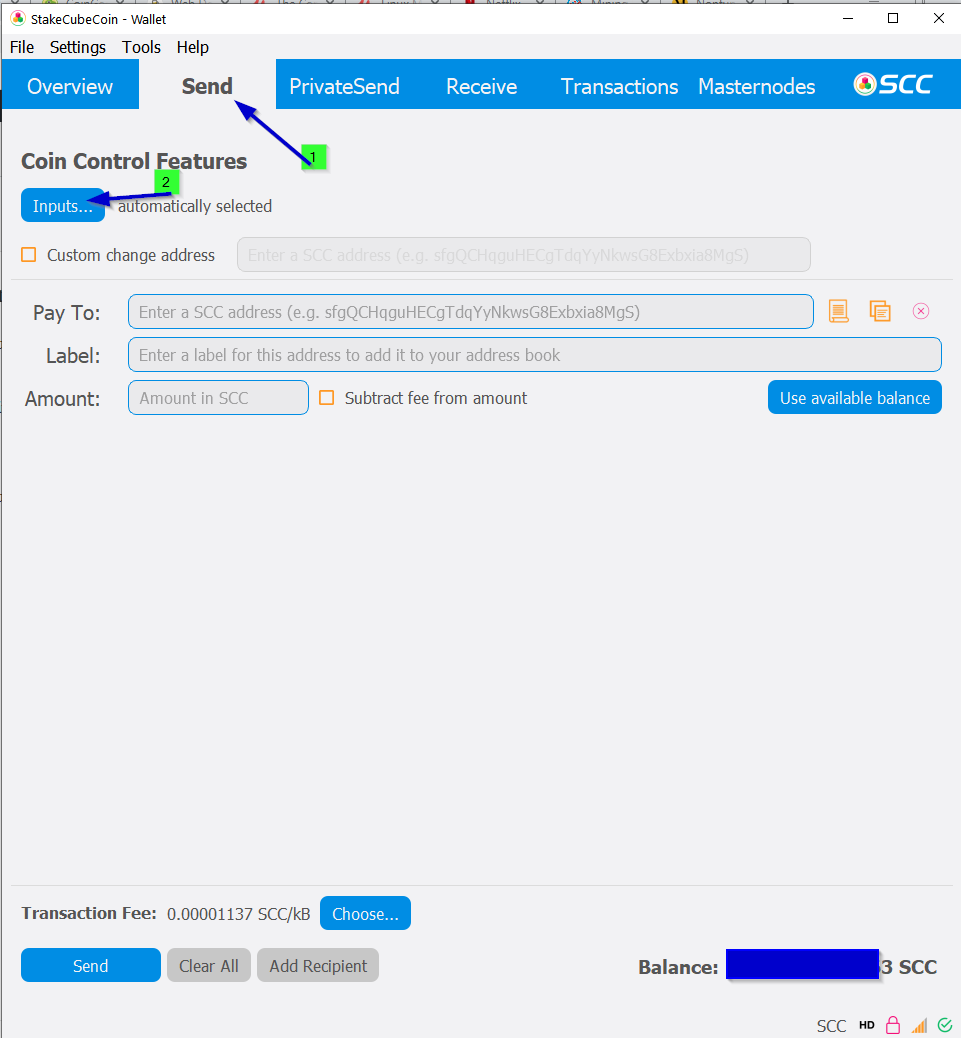
On the window that pops up, you will notice that some of the amounts have a lock icon next to them. These correspond to masternode collaterals. Right-click on the amount of the one that you want to register and click on “Copy address“.
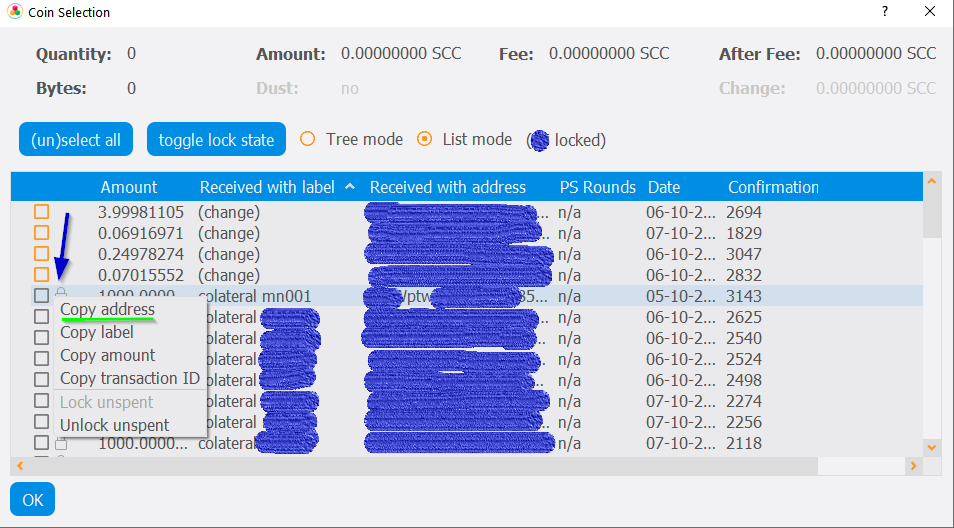
Save this address somewhere, and go back to the main menu.
Click on “File” and choose the “Sign message” option from the drop-down menu.
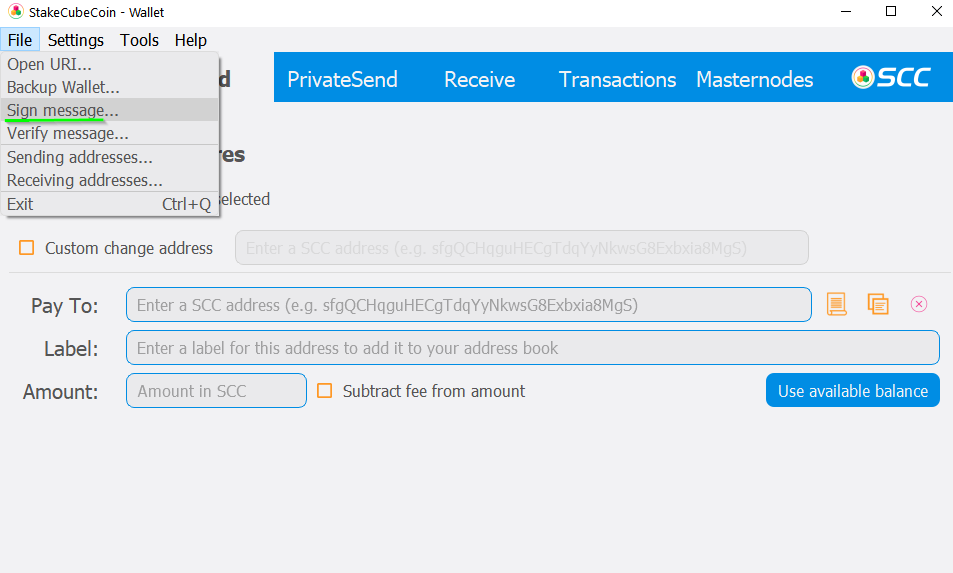
Copy/paste the address and then click on the “Sign Message” button at the bottom.
This step requires your wallet to be unlocked.
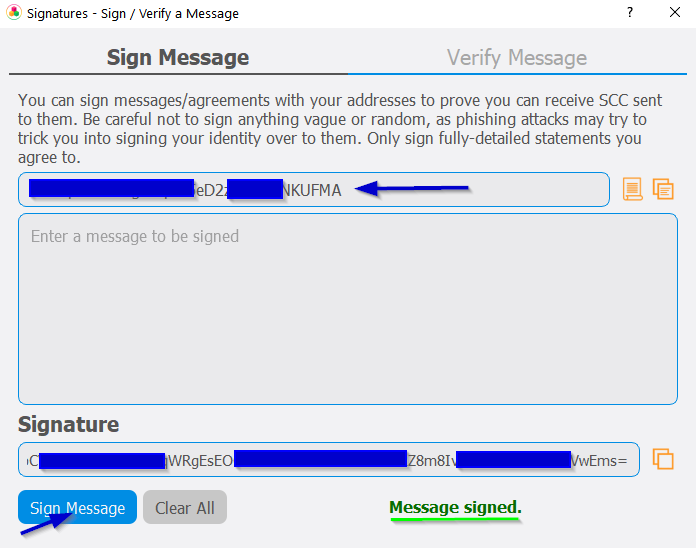
With the address and signature you obtained, you can already register your masternode. Scroll down to the last section of this article to see how to do it.
With NodeCube’s Hot Node
Use the drop-down menu at the top of the site to navigate to the NodeCube page. Go to the Hot Node tab to find your masternode, and click on the “i” button. To display the full information and obtain the signature you will have to click on “Advanced info”
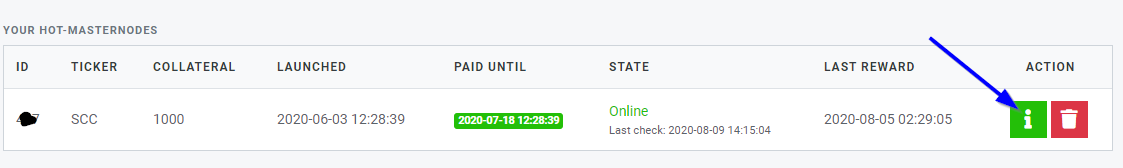
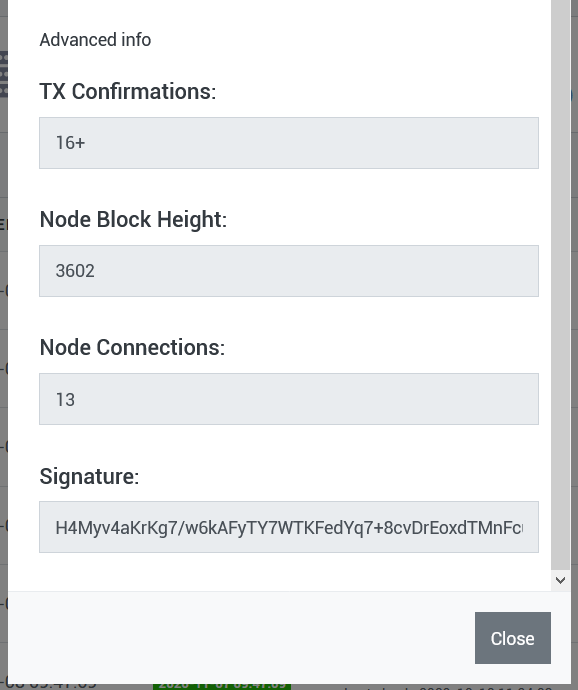
Using the Signature and Address to Register your Masternode
Now that you have the necessary data, go to the drop-down menu at the top of the page on StakeCube and select the StakeCubeCoin option.
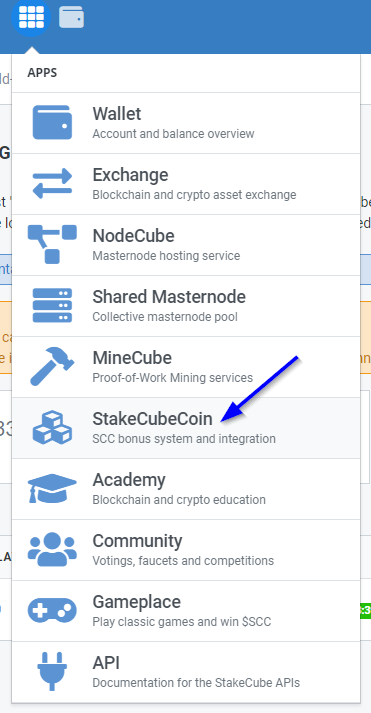
You should see the following screen:
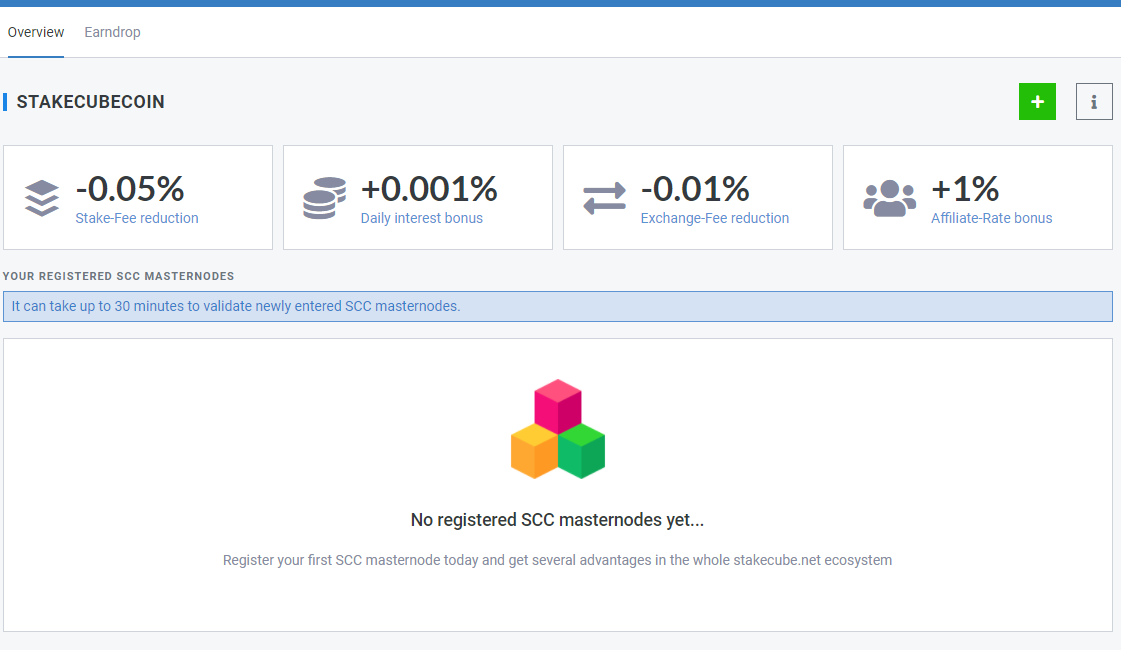
Click on the “+” button, and paste the address and signature that you generated in the previous steps on the corresponding fields. Paste the address to the “Masternode-Public-Address:” field (1) and the signature to the “Signature” field.
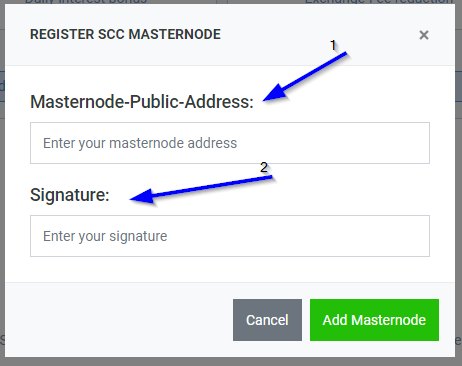
Click now on “Add Masternode“. This will add your Masternode to the validation queue.
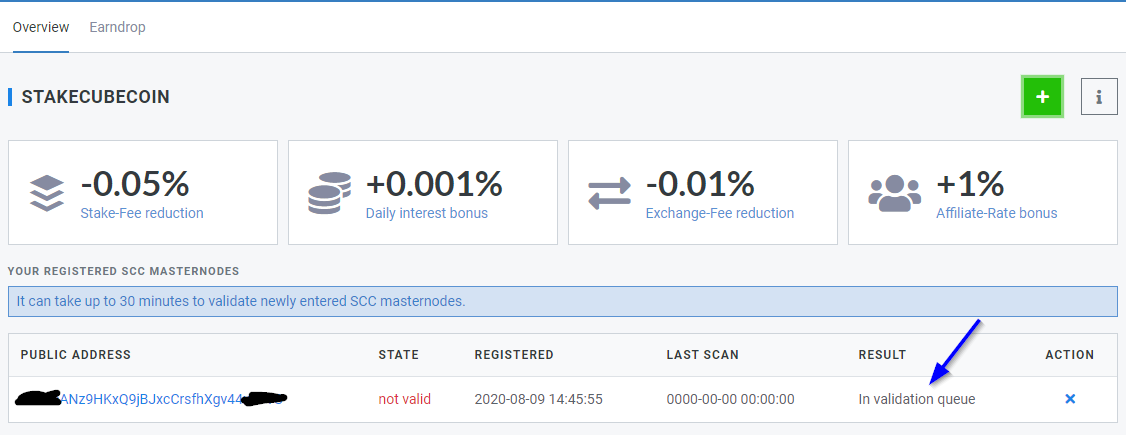
Validation might take up to 30 minutes, sometimes more if many users are trying to validate their Masternodes. Simply wait until the state changes to “valid“.
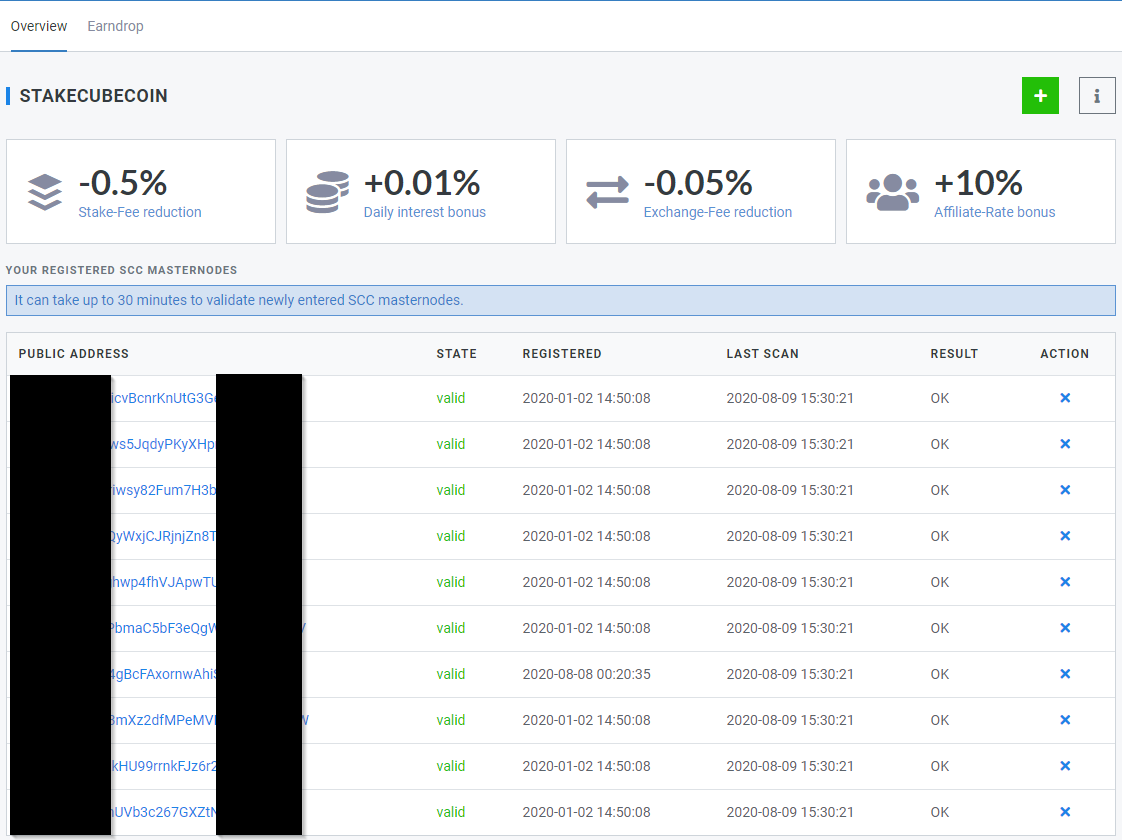
Congratulations! Your masternode is now registered and you will now receive the bonuses that it entitles you to.
