Desktop Wallet Download
Warning: Never download the SCC QT wallet from links other than those provided in this guide.
You can download the wallet from StakeCube.net or from the link in the Discord channel #official-links.
Desktop Wallet Installation
Follow one of the official links and download the wallet that corresponds to your O.S.
In our example we use Windows 64bit.
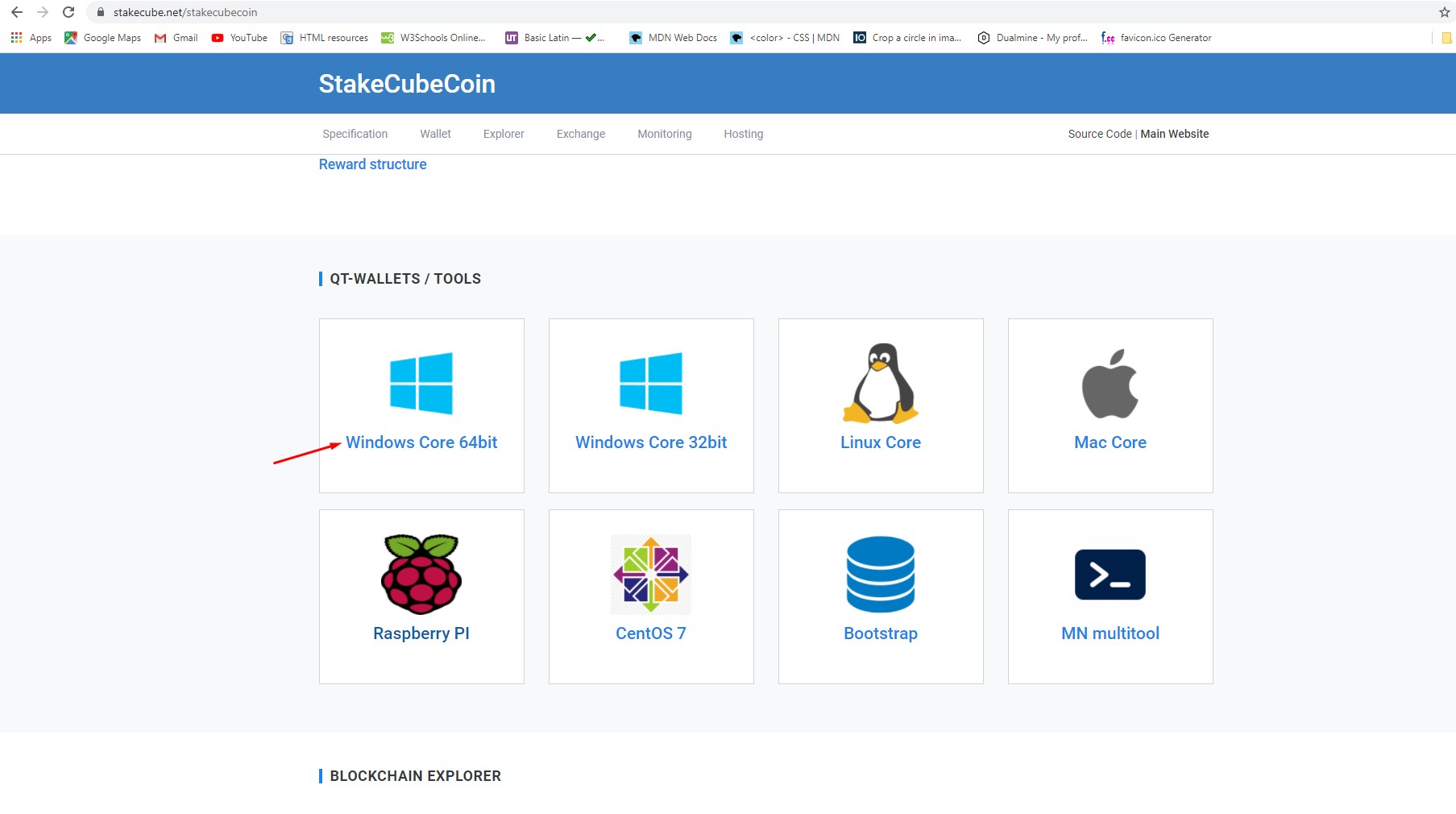
After the download is complete, open the file.
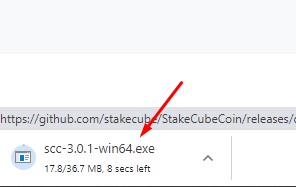
If your antivirus prompts you with a security warning, allow the file to continue the installation.
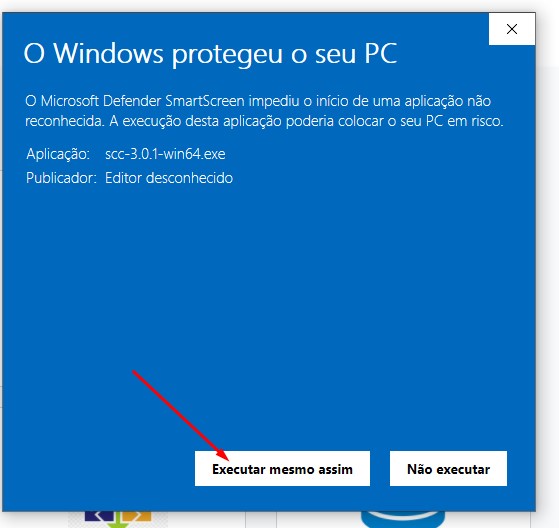
Chose where you want to install the wallet directory.
You can choose the default %appdata% directory or specify a custom one.
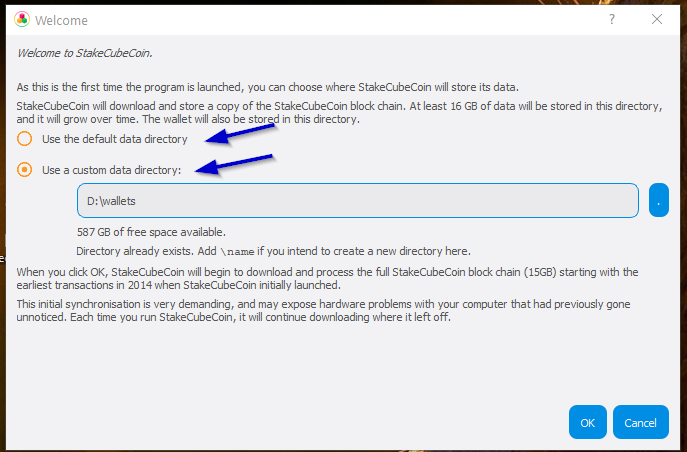
After a successful installation, the wallet will start to synchronize.
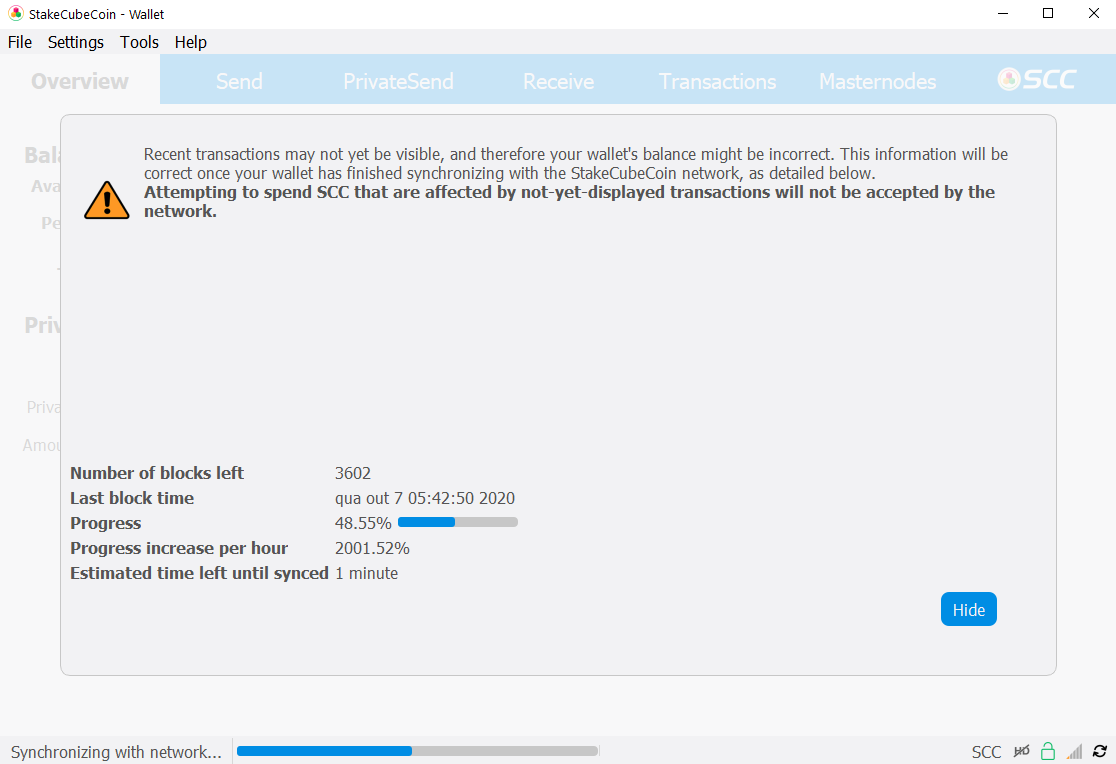
You can check the status of your wallet on the bottom right side.
(1) Synchronization status;
(2) Wallet unlocked (green open lock) or locked (red closed lock);
(3) HD disabled or HD enabled.
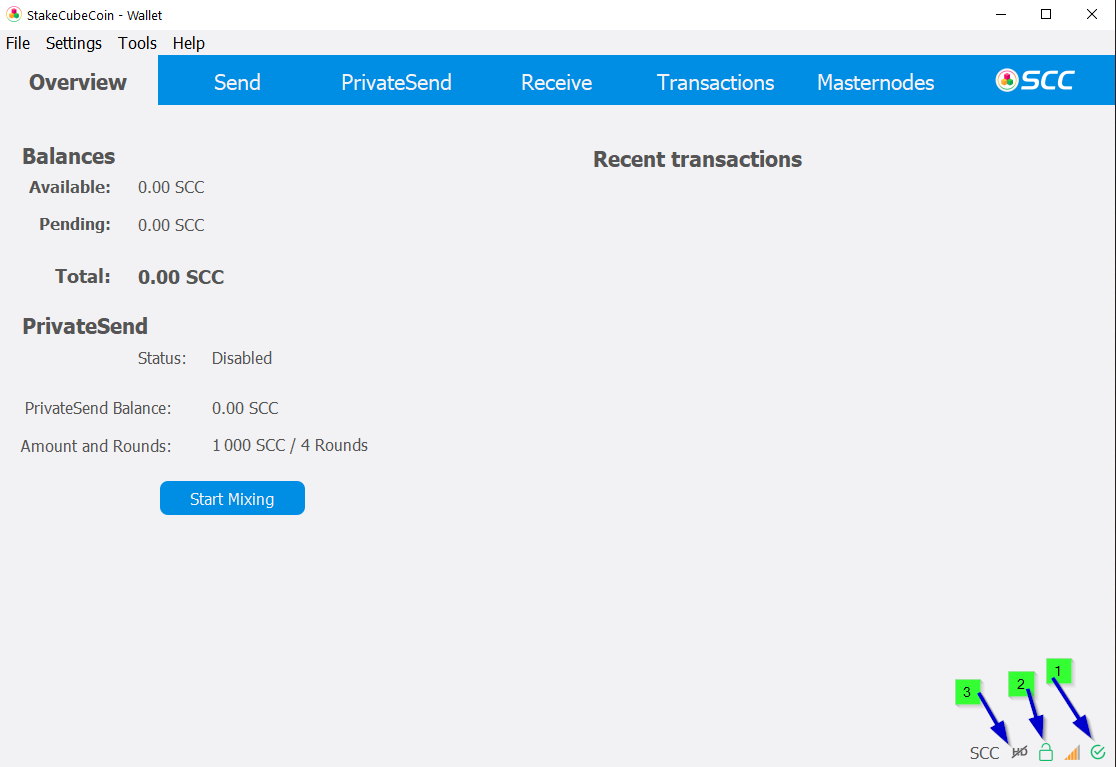
To know how to enable your wallet to HD, read the following article How to enable HD on your desktop wallet.
