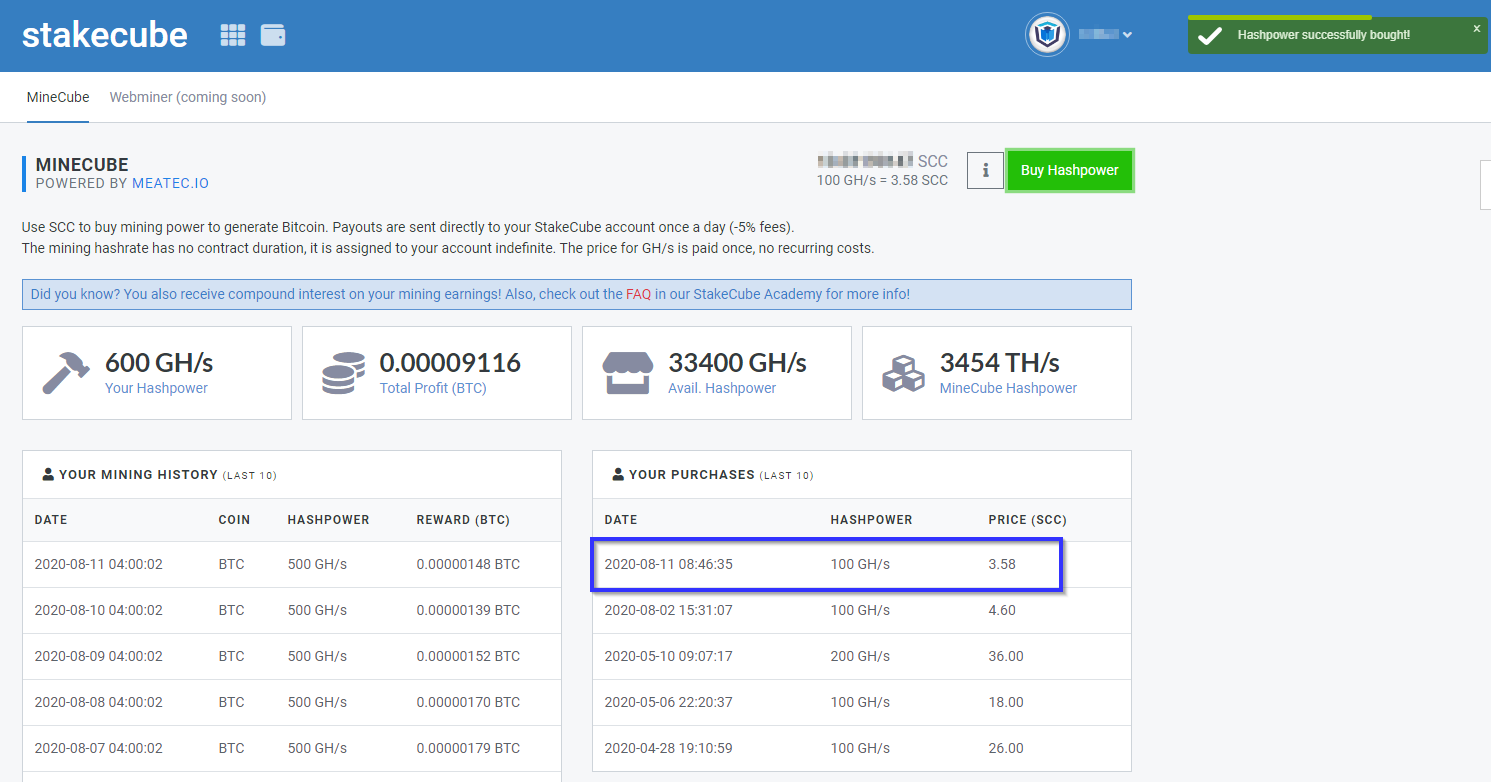How to Buy Mining Power
Start by navigating to the MineCube page. Do this by selecting it from the drop-down menu at the top.
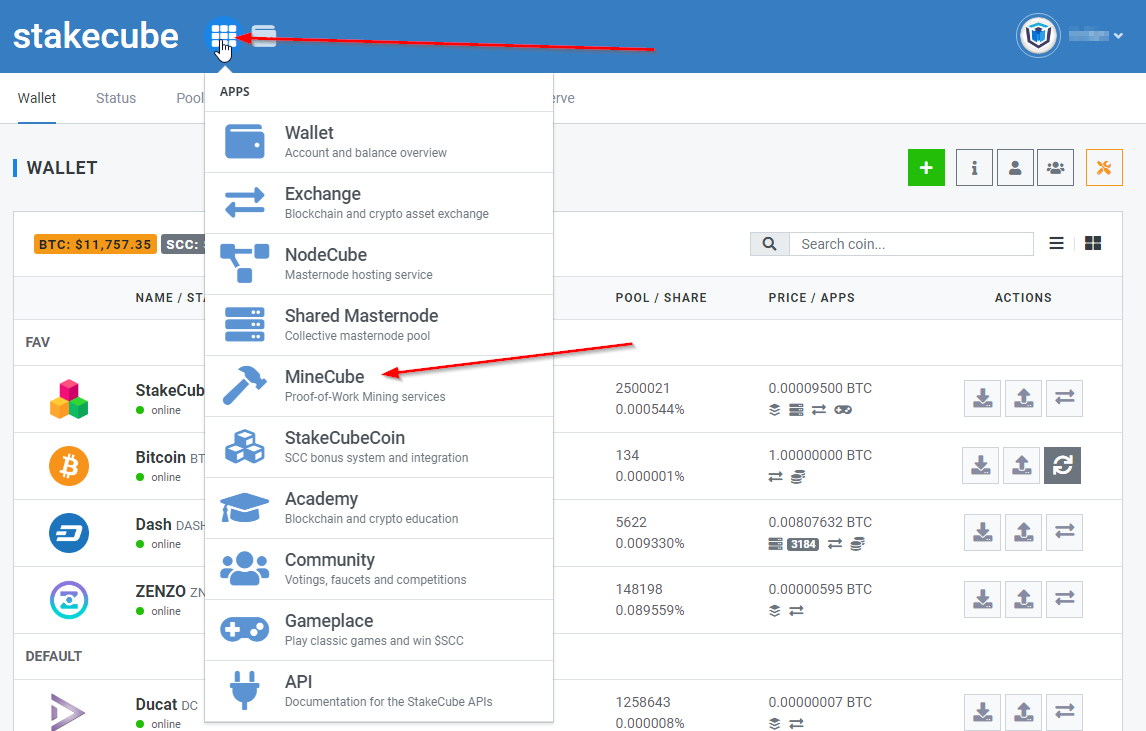
On the MineCube page you will notice several stats. Let’s see what each of them means.
- Your Hashpower: How much mining power (also called hash power) you have bought so far.
- Total Profit: How much Bitcoin you have mined since buying the first hash power batch.
- Available Hashpower: How much hash power StakeCube is making available for sale in this moment. If you see that it is zero, simply wait a few hours and the team will open new miners and make more hash power available.
- MineCube Hashpower: How much mining power StakeCube has sold to its users so far.
- Mining History: Your daily mining profits of the last 10 days.
- Your Purchases: How much hash power you bought, when and how much you paid for it.
To buy hash power simply click on the green button “Buy Hashpower“. You will notice the price per batch of 100GH/S in SCC next to it.
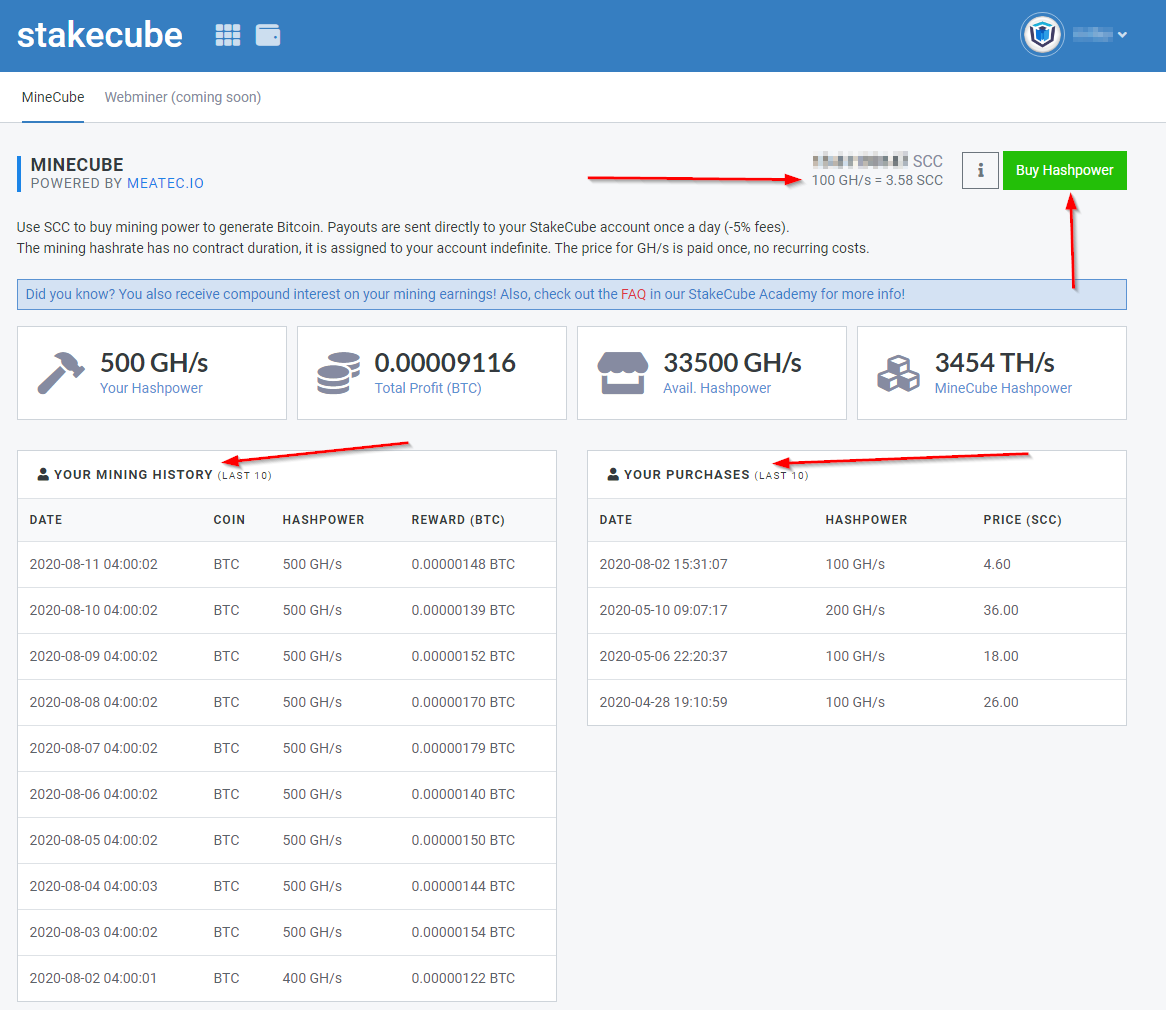
After that you need to choose the amount you want to buy. StakeCube sells hash power in batches of 100 GH/s. You can type in the amount you want to buy or use the small arrows to adjust it. Below you will find displayed the price you will have to pay for the amount you selected. To confirm the transaction, click on “Buy”
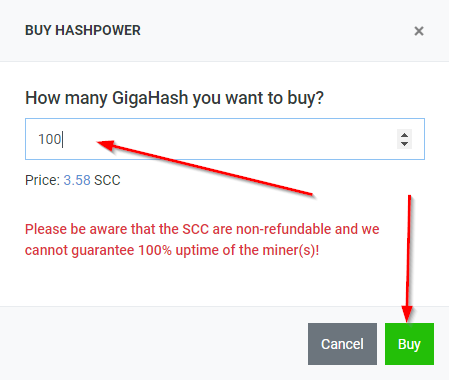
After a successful purchase you will notice a confirmation message on the upper-right corner of the screen. There will also be an additional purchase on the list.