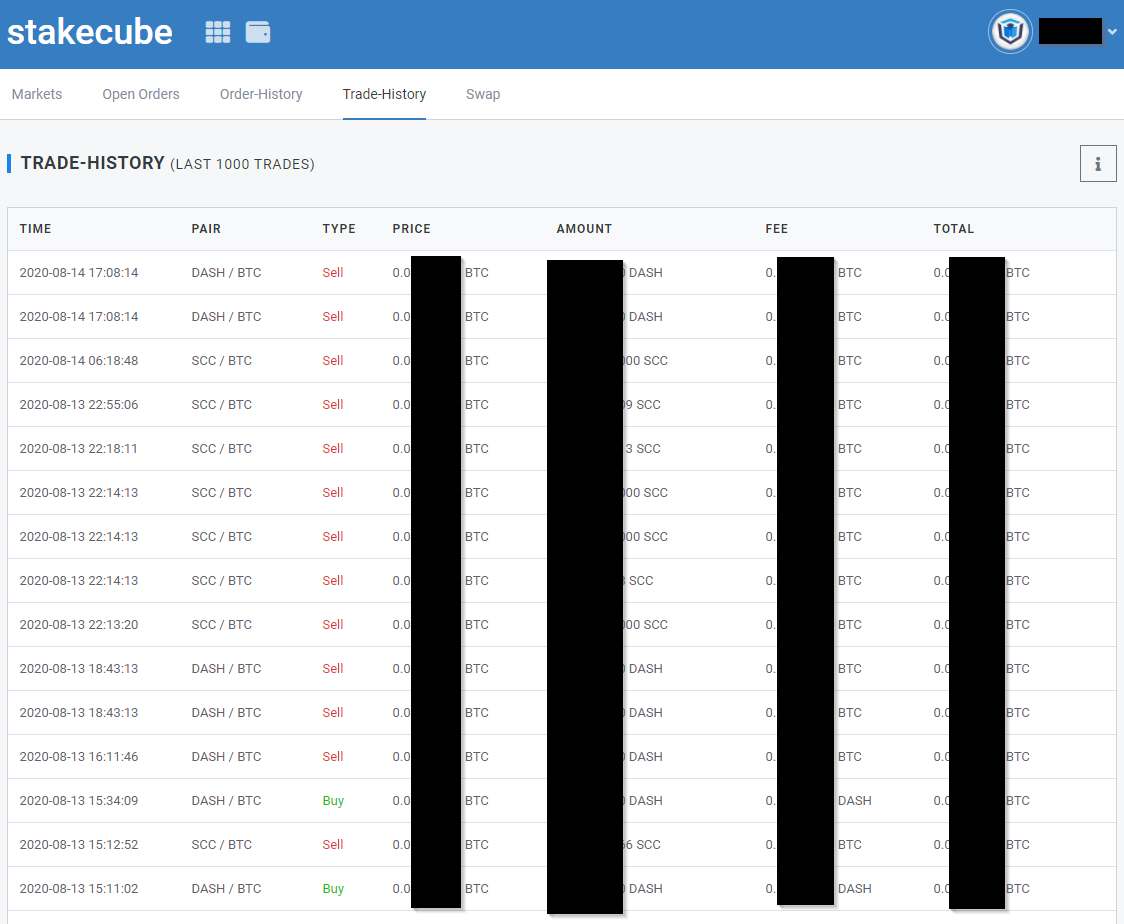StakeCube Exchange Trade History
Checking your trade history can be very informative and even necessary for tax purposes in some cases. To find it, follow these steps:
On the main page on Stakecube.net, after logging in, click on the Apps button (1) at the top, then select “Exchange” (2) from the drop-down menu.
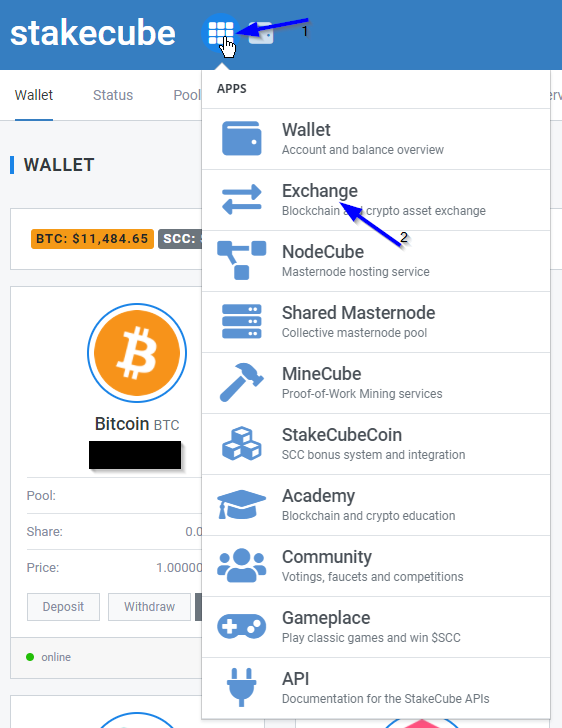
On the top header, there are three tabs, each of which will display different versions of the history.
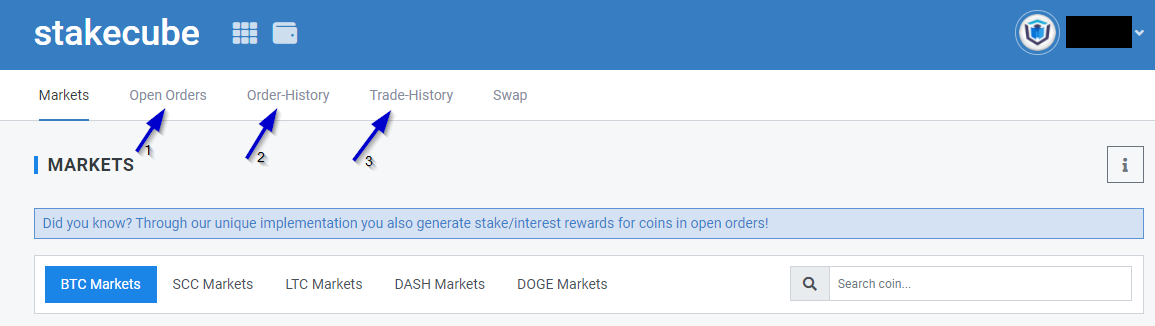
1) Open Orders – These are the limit orders you have placed, that have not yet been filled for their totality. These orders are still open and will execute the moment they find a counterpart.
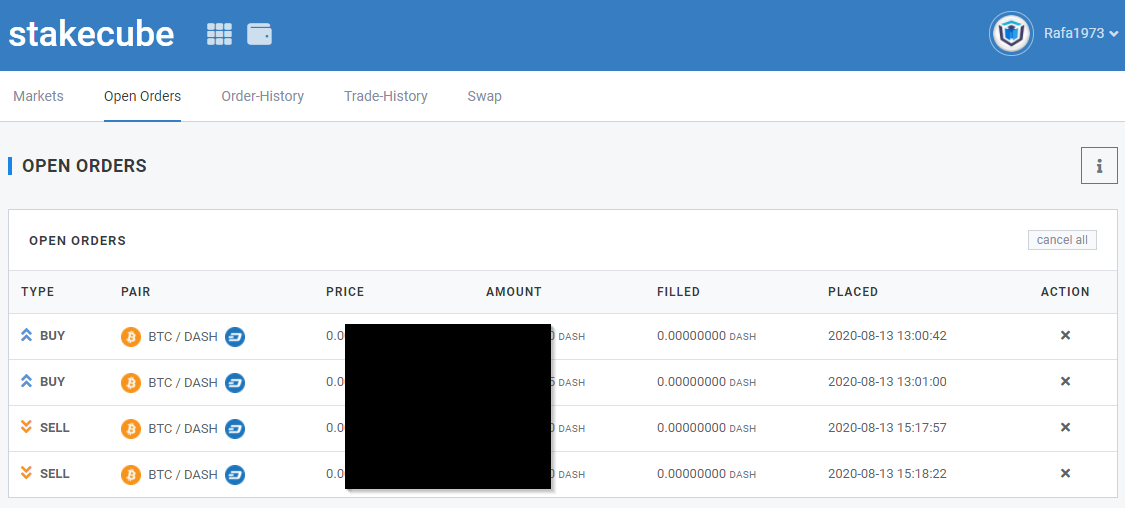
2) Order History – These are all the orders you have placed, regardless of whether they were filled, or canceled, or if they are still open. The stauts is displayed to distinguish between those types.
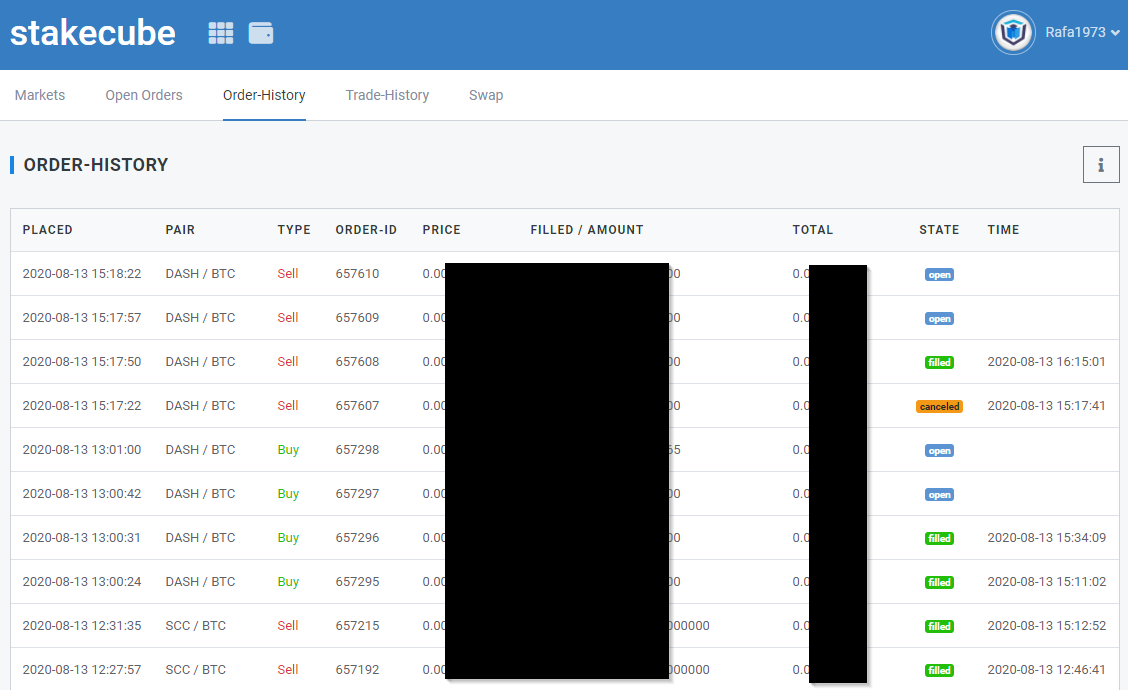
3) Trade History – Here you find the last 1000 orders that have been filled.